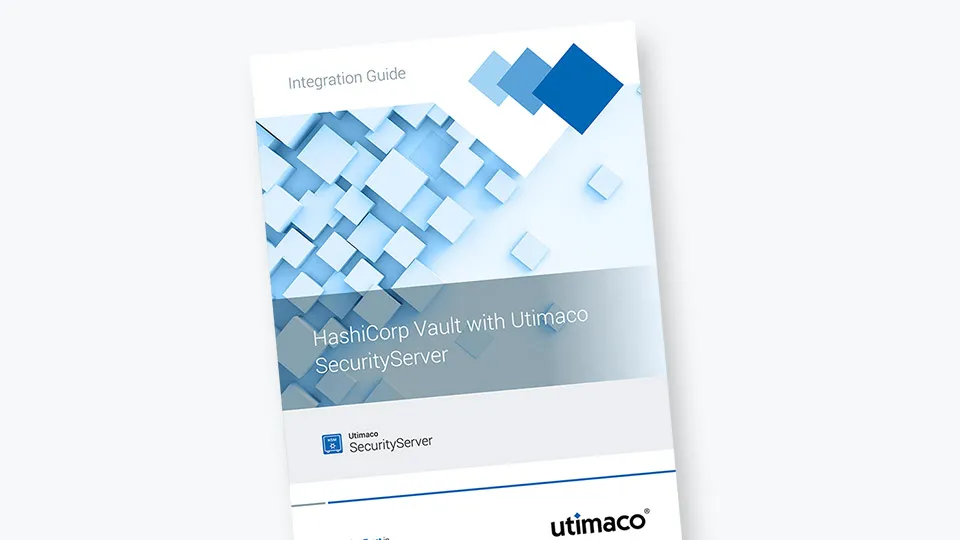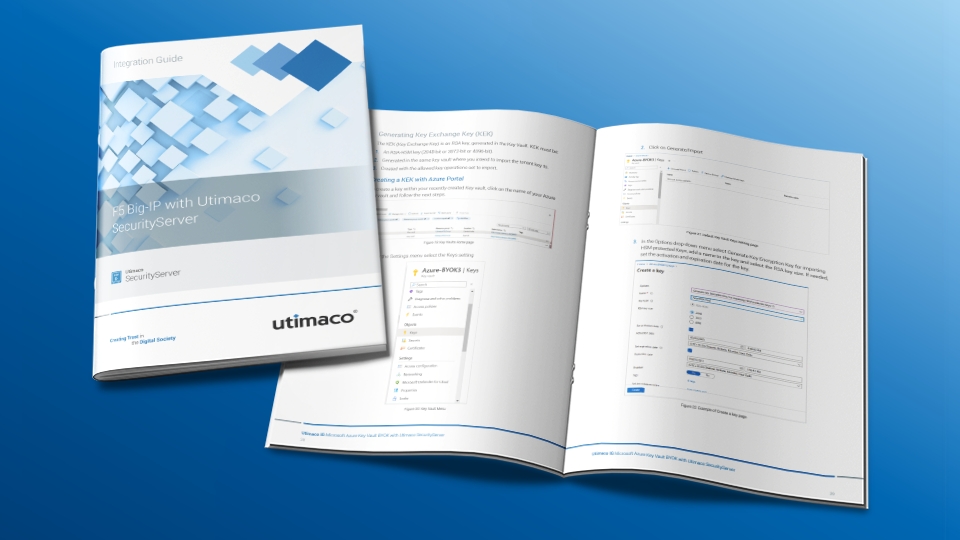About the integration
This guide provides an integration guide explaining how to integrate an Utimaco SecurityServer Hardware Security Module (HSM) with HashiCorp Vault. Utimaco Hardware Security Modules (HSMs) provide unrestricted, FIPS, or Common Criteria certified solutions to securely generate, encrypt, and decrypt the keys which form the foundation of the HashiCorp Vault protection mechanism. The key to seal or unseal a Vault instance is secured using the Utimaco HSM. The HSM wraps the Vault master key and provides the means for automatically sealing (encrypting) and unsealing (decrypting).
HashiCorp Vault
Vault is an identity-based secrets and encryption management system. A secret is anything that you want to tightly control access to, such as API encryption keys, passwords, or certificates. Vault provides encryption services that are gated by authentication and authorization methods. Using Vault’s UI, CLI, or HTTP API, access to secrets and other sensitive data can be securely stored and managed, tightly controlled (restricted), and auditable.
HashiCorp Vault is used to protect the organization’s credentials and confidential assets it also provides secure access control to the organization through a process of secret leasing, renewal, and revocation.
Utimaco SecurityServer HSM
SecurityServer is a hardware security module developed by Utimaco IS GmbH. SecurityServer is a physically protected specialized computer unit designed to perform sensitive cryptographic tasks and to securely manage as well as store cryptographic keys and data. It can be used as a universal, independent security component for heterogeneous computer systems.
Are you interested in this document?
Simply add it to your collection. You can request access to this and other documents in your collection all at once via the blue basket on the right.