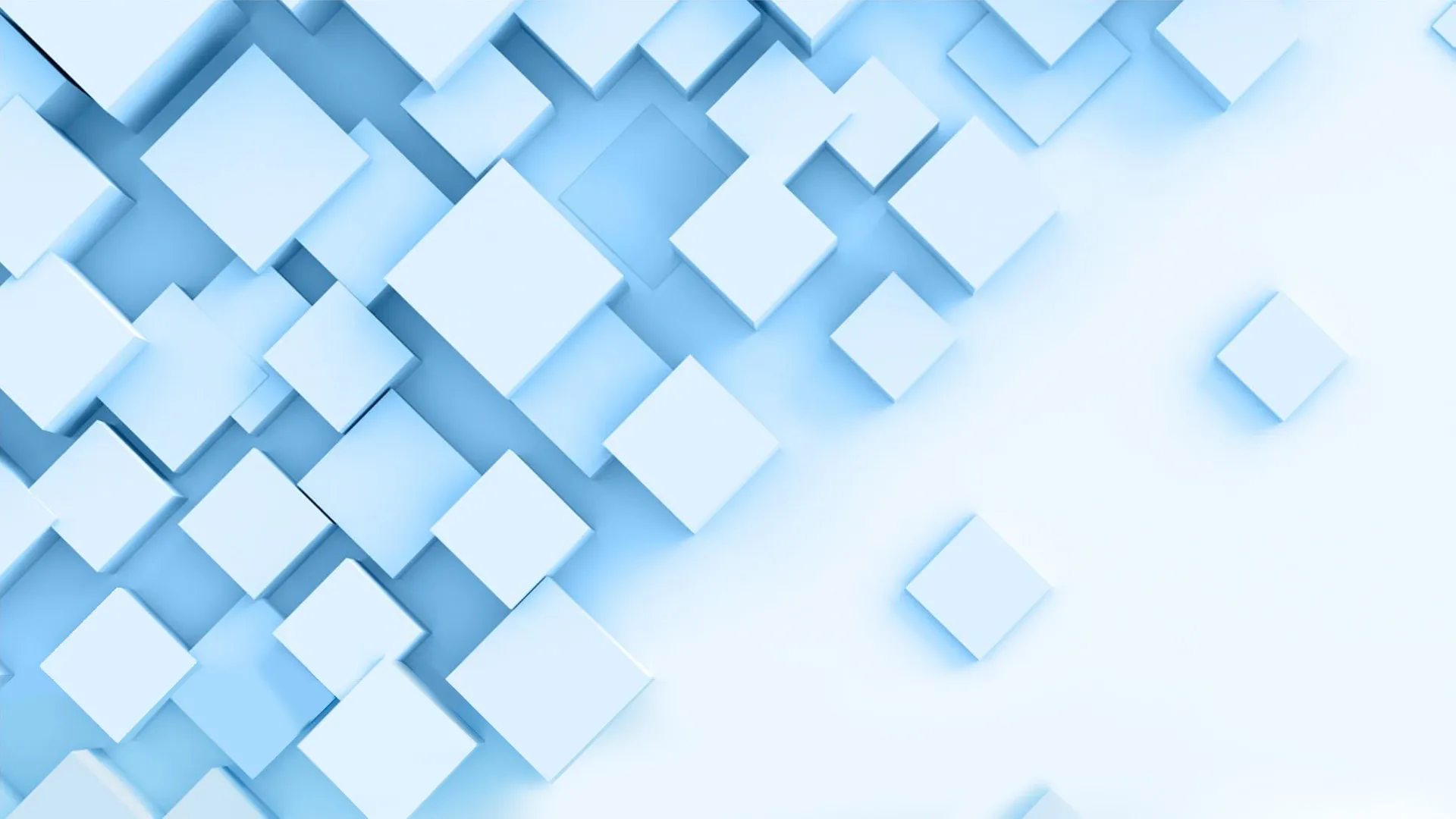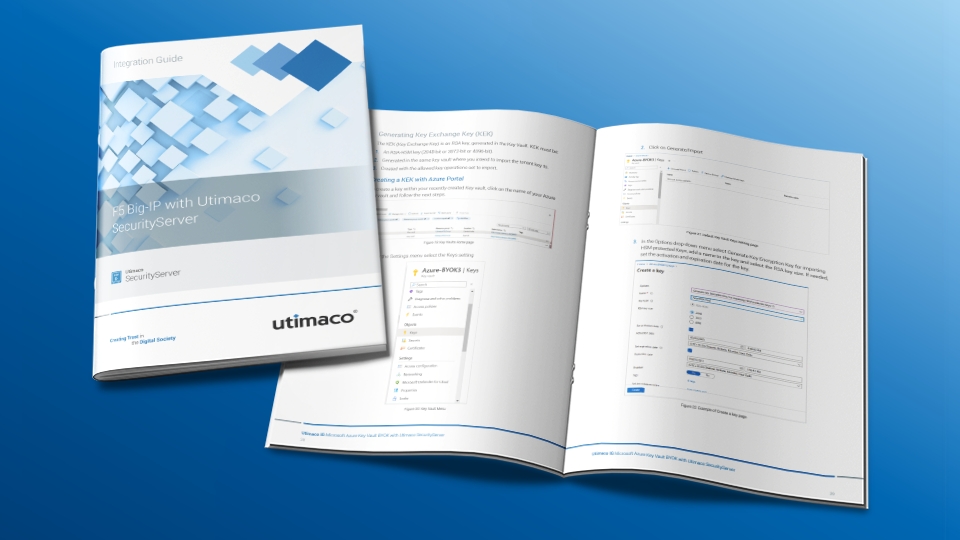통합 정보
이 가이드에서는 Microsoft Authenticode와 HSM을 통합하는 방법에 대해 설명합니다.
Microsoft Authenticode
Microsoft Authenticode는 Authenticode로 서명된 소프트웨어의 게시자를 식별하는 코드 서명 기술입니다. 또한 소프트웨어가 서명 및 게시된 이후 변조되지 않았는지 확인합니다. Authenticode는 암호화 기술을 사용하여 게시자의 신원 및 코드 무결성을 확인합니다.
Authenticode는 Microsoft의 입증된 암호화 기술과 하나 이상의 개인 키를 사용하여 게시된 소프트웨어에 서명하고 Timestamp를 사용합니다. 보안 관점에서 이러한 코드 서명 키의 기밀성을 유지하는 것이 중요합니다. CryptoServer 하드웨어 보안 모듈(HSM)은 Microsoft Authenticode와 통합되어 소프트웨어 게시자의 조직 자격 증명을 보호할 수 있는 신뢰할 수 있는 시스템을 제공합니다. CryptoServer HSM은 인증된 업계 표준 FIPS 140-2에 따라 코드 서명 키를 보호합니다.
이 통합 가이드는 Microsoft Authenticode를 설치, 구성 및 Utimaco 하드웨어 보안 모듈(HSM)과 통합하는 데 필요한 모든 정보를 다룹니다. Microsoft Authenticode와 HSM을 함께 사용하면 다음과 같은 이점이 있습니다:
- 개인 키가 HSM에 안전하게 저장됩니다
- 하드웨어는 FIPS 140-2 레벨 3 인증을 받았습니다
- Authenticode에 대한 신뢰할 수 있는 Timestamp(TSS).
Microsoft Authenticode 설치에 대한 자세한 내용은 Microsoft 설명서를 참조하세요.
UTIMACO CryptoServer HSM
CryptoServer는 UTIMACO IS GmbH에서 개발한 하드웨어 보안 모듈입니다. CryptoServer는 민감한 암호화 작업을 수행하고 암호화 키와 데이터를 안전하게 관리 및 저장하도록 설계된 물리적으로 보호된 특수 컴퓨터 장치입니다. 이기종 컴퓨터 시스템을 위한 범용적이고 독립적인 보안 구성 요소로 사용할 수 있습니다.
이 문서에 관심이 있으신가요?
컬렉션에 추가하기만 하면 됩니다. 오른쪽의 파란색 바구니를 통해 이 문서와 컬렉션에 있는 다른 문서에 대한 액세스를 한 번에 요청할 수 있습니다.