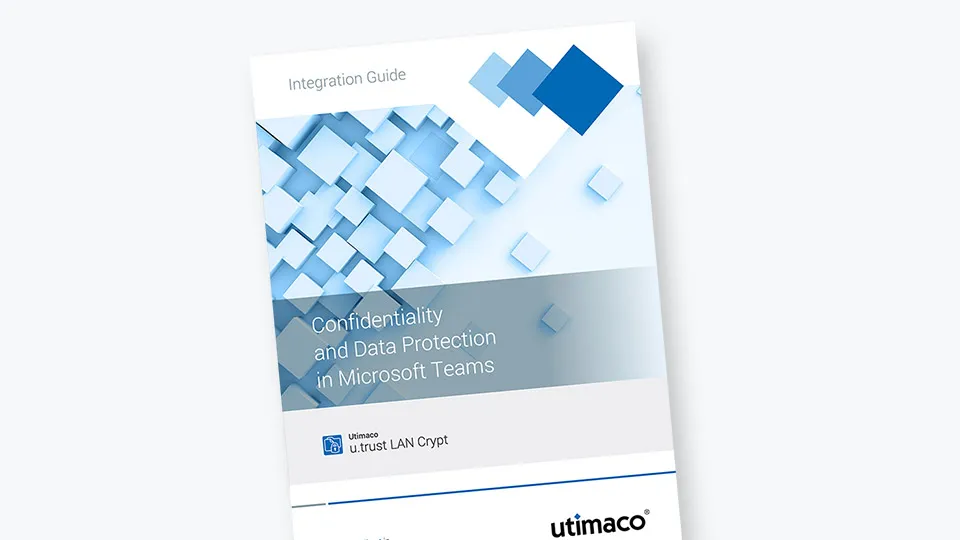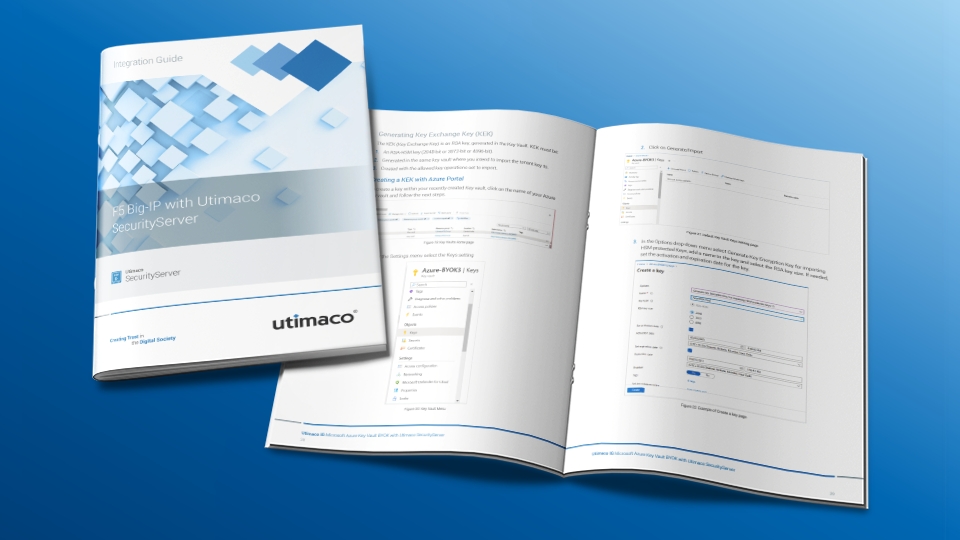About the integration
This Integration Guide describes how to protect data in Microsoft Teams with Utimaco u.trust LAN Crypt.
Microsoft Teams
Microsoft Teams is the hub for teamwork in Microsoft 365. It enables instant messaging, online meetings with audio and video calling support and offers extensive web conferencing capabilities. In addition, Teams provides file and data collaboration and on-line storage. For core productivity scenarios Microsoft Teams relies heavily on online services like SharePoint and Exchange Online. Data shared via Teams is stored in SharePoint and can be accessed from virtually any device and from anywhere. Stored in the cloud, it is exposed to greater risks and therefore needs extra protection. Client-side encryption is a viable means of ensuring protection of data stored in hosted environments such as Microsoft Teams and SharePoint Online.
How can you protect data with u.trust LAN Crypt?
u.trust LAN Crypt is a client-side encryption solution that provides file-level encryption. Its powerful key and policy management functionality supports encryption of data using different keys for business, personal and shared data. Encryption and decryption take place on the endpoint. Hence, data is protected on the local machine, when it leaves the client, and in transit. No software hosted on Microsoft cloud servers nor anyone else has access to the plaintext data or to the key used for encryption. u.trust LAN Crypt helps organizations keep their data secure and confidential even in cloud-hosted environments.