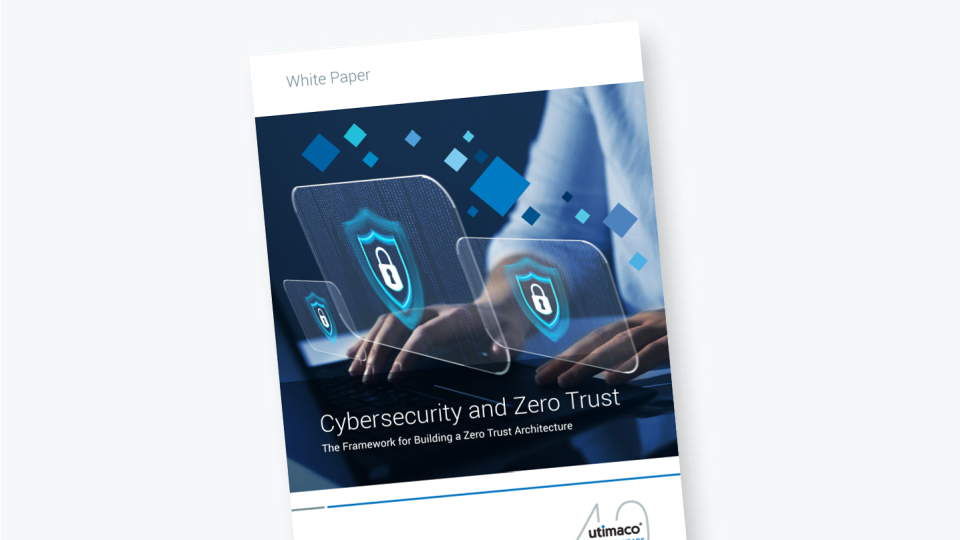Zero Trust is a framework for securing infrastructure in which each entity is authenticated, authorized, and continuously validated for security configuration. Zero Trust addresses the contemporary challenges comprising cyber threats, remote user security, and hybrid cloud environments. Identity is at the core of the Zero Trust Model since it’s the gateway to corporate access and poses a major security risk.
What is Identity Management?
Identity management (IM) systems safeguard enterprise data, systems, and resources from unauthorized access and generate alarms/alerts in case unauthorized entities or systems try to access resources. It encompasses technologies and policies tightly coupled in an organization-wide process to appropriately identify and authenticate individual users, user groups, devices, endpoints, software, and applications.
IM systems provision organizations to automatically manage multiple entities through identity lifecycle in real-time. Identity Management comprises the user’s authentication and verification of access to specific resources. Identity Management solutions primarily focus on authentication and access management systems aimed at authorization. Both are critical components of the enterprise security plan, as they are linked to the productivity and security of the organization.
Identity Management has gained a lot of importance over the last decade because of the increasing compliance and global regulatory requirements that mandate the protection of sensitive data from any exposure. Another really important point is the huge increase in the amount of data that is generated, exchanged, used, and stored through the connected entities and within the connected environment.
Why is There a Need for Zero Trust in Identity Management?
The migration towards cloud-based applications had already redefined the security perimeters, allowing users to exist anywhere and be accessible from multiple systems. Modern business models and digital transformation increased at a swift pace after the COVID-19 pandemic. In particular, the “work from home” approach almost blurred the digital boundaries of organizations.
Data started to be accessed from outside the corporate network perimeter, hence organizations can no longer rely on outdated network controls for security. Security mechanisms and controls have to be revisited and need to be moved to entities where data exists, such as devices and applications. There are cases within organizations where identities are given additional access privileges, which can be exploited by attackers to gain access to the network and data of the organization.
The outdated perimeter-based security models were not designed to support cloud-hosted applications and remote users from insecure locations. But the businesses are embracing these changes, leading toward a new Zero Trust model.
Zero Trust principles assist organizations in protecting assets against data breaches by assuming that no identity/entity is trusted. Using Zero Trust-based Identity Management solutions, organizations can protect their corporate assets against numerous threats including phishing, ransomware, and various malicious attacks. They include appropriate authentication at various times, and tightly monitor and restrict the activities of users/devices on the network.
Identity is the Foundation of Zero Trust
Identity management is at the core of the Zero Trust model since identities need to be authenticated and authorized before allowing any access to resources.
Humans are the weakest category of identity and particular attention is taken during the creation, modification, removal, and enabling/disabling of the identities. The management of a large number of digital identities can create loopholes in the system and affect the productivity/security of the organization. It leads to dedicated and secure identity lifecycle management solutions to manage user accounts effectively, ensure a consistent experience, and automate administrative IT tasks. Zero trust enforces that authentication doesn’t only exist at the login time, instead, it should happen continuously throughout the user’s experience through an adaptive, risk-based assessment to identify potential threats.
What are the Identity Management Aspects in Zero Trust?
The Zero Trust approach assumes that malicious entities can exist inside and outside of the organization’s network security perimeter. It means each entity (user, group of users, device, application, and network) is presumed to be hostile and needs to be authenticated before establishing trust and granting access. Establishing zero trust in identity management requires various technologies and strategies but organizations need to analyze and develop a holistic approach by adopting strategies and technologies as per their requirements. Some of these strategies are as follows:
Multi-Factor Authentication (MFA)
Multi-Factor Authentication has noticeably secured the identity management security where users are required to identify themselves through more than one authentication factor such as:
- Something you know (Username password)
- Something you have (OTP code, Smart card, or USB stick)
- Something you are (Biometric)
Incorporating MFA first of all mandates the users to input username and password. In case of success, they have to input a biometric for example fingerprint or retina scan augmented by the one-time password (OTP) code sent to the user’s email or device.
Zero Trust mandates Multi-Factor Authentication and an organization can adopt authentication factors as per their budget and security requirements. Increasing the authentication factors required for access to the network will enhance security and correspondingly reduce identity-based attacks.
Contextual Identity Management
The zero trust model requires continuous validation of identities and their contexts. Organizations can increase and modify context workflows as per their security requirements. For example, an organization can allow seamless access from managed devices of a corporate network. However, in instances where the user tries to log in from an unmanaged device/location, it is prompted for MFA. The common context factors are:
- Network (User is part of the corporate network or trying to hide IP address)
- Location (User is logging from an already known location)
- User groups (Administrator authentication requires most of the factors)
- Devices (User is logging from an already known device)
- Software (User is logging from an unrecognized software/browser)
- Applications (User is logging from an older/obsolete version of the application)
Single Sign On
The biggest loophole that attackers exploit in identity management is “Fragmented Identities”. Organizations maintain multiple on-premises and off-premises for various applications which are not fully integrated with the core Active Directory. As a result, every user owns several identities and insecure passwords for many systems, applications, and services that are not part of central identity management. Without visibility and ownership over these fragmented identities, IT and security teams are left with potentially large windows for attackers to exploit access into individual systems.
Single sign-on (SSO) resolves the issues of fragmented identities by enabling users to maintain a single set of credentials to access multiple applications and services. SSO has the following key advantages:
- SSO plays an important role in minimizing the number of credential-based attacks
- SSO also helps in resolving security gaps due to fragmented identities caused by using both on-premises and cloud solutions
- SSO is a step in the right direction to implementing passwordless authentication as it greatly reduces the number of passwords required for each user.
Utimaco's security solutions enable organizations to implement true Zero Trust Architectures by offering a range of identity and access management solutions to help organizations of all sizes to protect and secure their digital identity requirements, increasing protection for all entities - humans, devices, applications and machines.
Contact us to discover more and to help you achieve your digital transformation objectives.