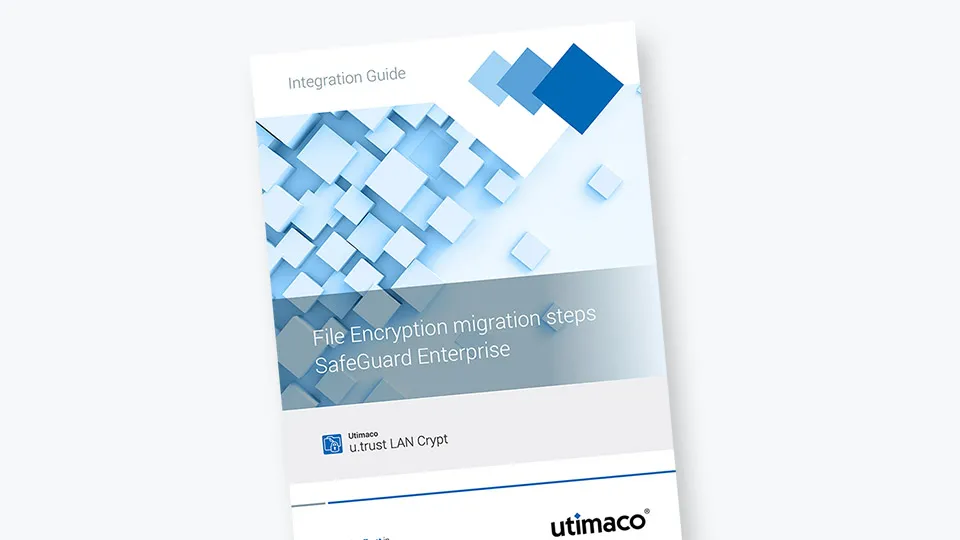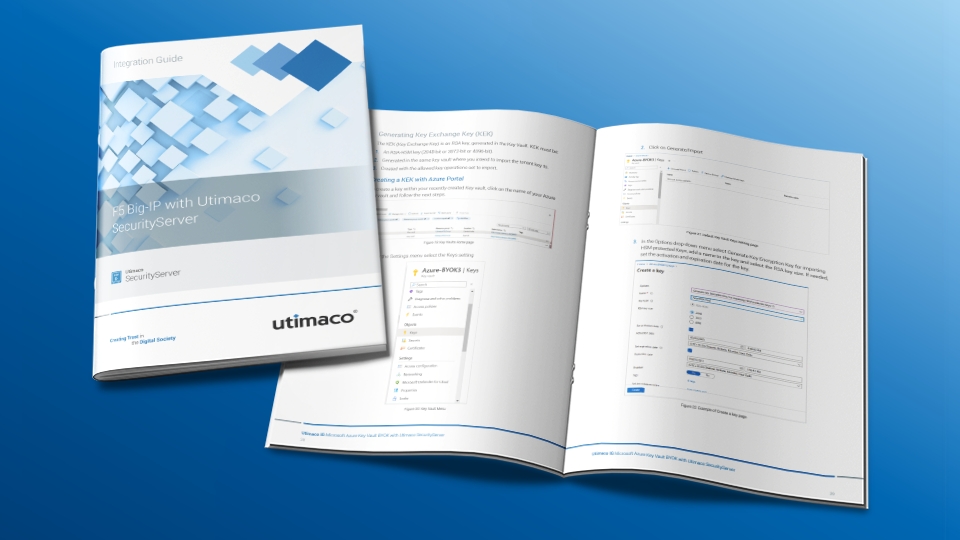About the integration
This Integration Guide describes how to migrate from SafeGuard Enterprise to Utimaco u.trust LAN Crypt.
SafeGuard Enterprise
SafeGuard Enterprise (“SGN”) is a security suite from Sophos. It consists of several modules, with Data Exchange (DX), Cloud Storage (CS) and File Encryption (FE) all providing file-level encryption. The entire software suite is being discontinued. Users run the risk of losing access to their encrypted documents. Migrating from one security product to another can be a hassle and an added risk, especially if the process involves the decryption of data. This is not the case when migrating to u.trust LAN Crypt.
u.trust LAN Crypt and SafeGuard Enterprise are fully compatible
Sophos SafeGuard Enterprise and u.trust LAN Crypt share the same technical foundation and file-encryption subsystem. As a consequence, files encrypted in SafeGuard Enterprise are fully compatible with and can be read natively by u.trust LAN Crypt. The encryption keys are specific for each installation, and only those need to be migrated.