u.trust Data File is the encryption software for complete, reliable protection of data - no matter where it is stored. Thanks to its role-based and transparent encryption, it is convenient to use for end users on all devices and easy to manage for IT administrators.
Protect your data in the Cloud with encryption software from the leading German Cybersecurity provider
Looking for an alternative to data encryption with Boxcryptor?
Boxcryptor has been acquired by Dropbox at the end of 2022. As a result, Boxcryptor will no longer be available for new customers. The continued availability for existing customers is also uncertain.
Therefore, existing customers and companies looking for a new solution are raising the questions:
- What happens with my data?
- How can I ensure the security of my data stored in the Cloud?
- Which alternatives exist to Boxcryptor?
Whether you are looking for a new solution or need to migrate from Boxcryptor, u.trust Data File is the reliable alternative for complete data protection.
Security with persistent data encryption – also beyond the Cloud
- Protect your data in the Cloud – Available for Microsoft OneDrive, Microsoft Azure, Dropbox, Google Drive, and all other common Cloud platforms
- Zero Knowledge – Neither the cloud operator nor Utimaco have access to your data or key material
- Mobile and cross-platform access – u.trust Data File supports various operating systems and ensures secure mobile data access
- Secure sharing – of sensitive data with external parties
- Transparent encryption – No changes in your employees’ working routines
- Integrated key management solution (optional) – Protecting not only your data but the cryptographic key material as well
- Flexible licensing model – Pay only for what your company needs
- Fast and easy set-up – installation and configuration are uncomplicated and quickly done
- Secure data archiving – your encrypted data will still be available to you in 10+ years’ time
- Professional support – directly from the manufacturer
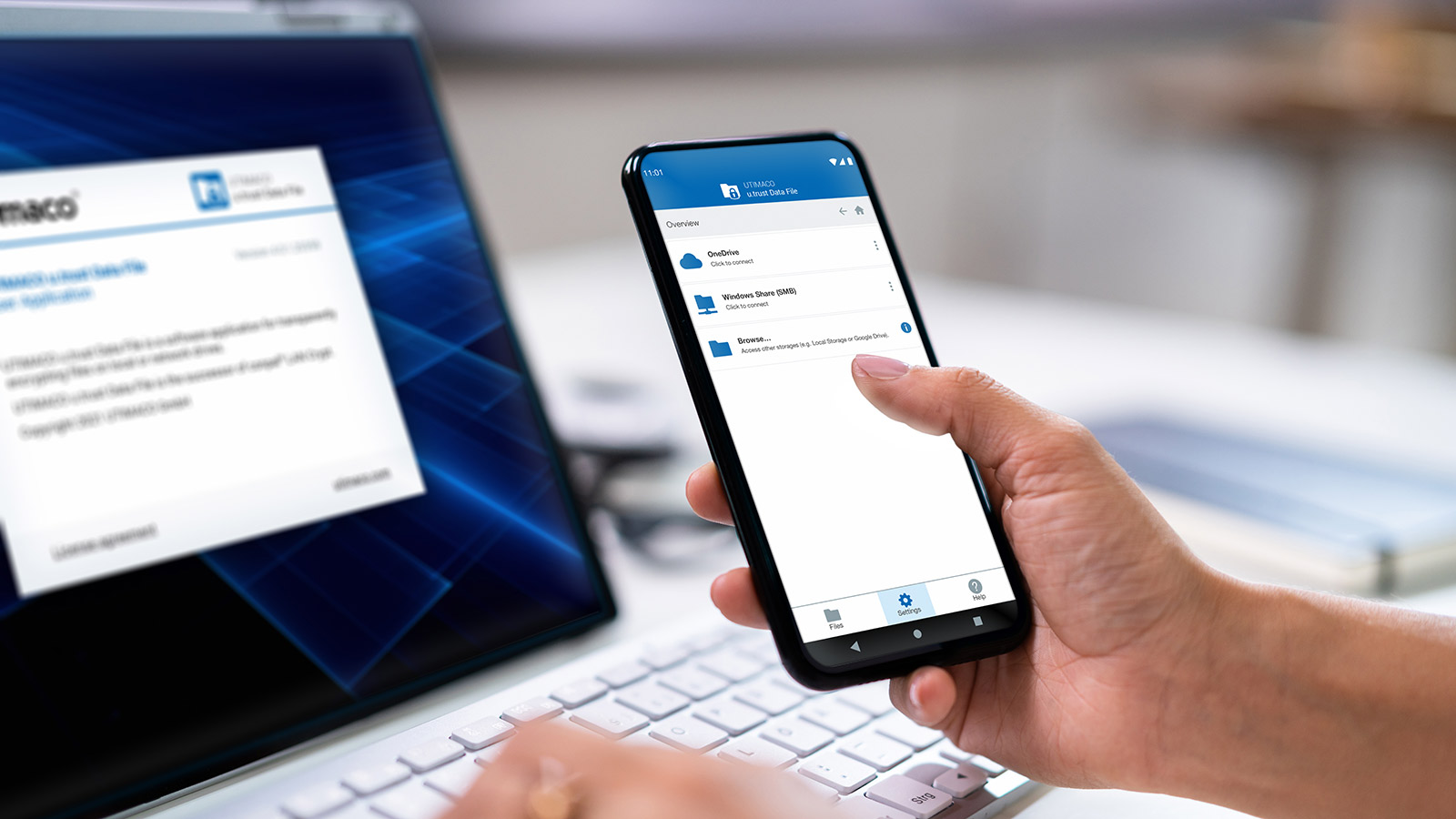
Feature Comparison - Boxcryptor vs u.trust Data File
| u.trust Data File | Boxcryptor | |
|---|---|---|
| Storage location Cloud (OneDrive, Dropbox, Google Drive etc.) | ✓ | ✓ |
| Storage location network drives | ✓ | ✓ |
| Storage location SharePoint | ✓ (*1) | ✓ (*1) |
| Storage location Teams | ✓ (*1) | ✓ (*1,2) |
| Enforcement of central encryption policies | ✓ | ✓ (*3) |
| Secure data exchange with externals | ✓ | ✓ |
| Key sovereignty at the customer, also after the license expired | ✓ | —(*4) |
| Persistent encryption | ✓ | — |
*1 via “Local Sync” folder
*2 restricted / only via Boxcryptor tab
*3 restricted / only in predefined storage locations
*4 Keys must be exported manually in due time
About Utimaco
UTIMACO is a global platform provider of trusted Cybersecurity and Compliance solutions and services with headquarters in Aachen (Germany) and Campbell, CA (USA). We have been developing IT cybersecurity solutions for more than 40 years and are a reliable, innovative partner for our customers worldwide.
Relevant for German customers: Utimaco is a qualified manufacturer by the German BSI for VS-NfD / EU-restricted / NATO-restricted product approvals.









