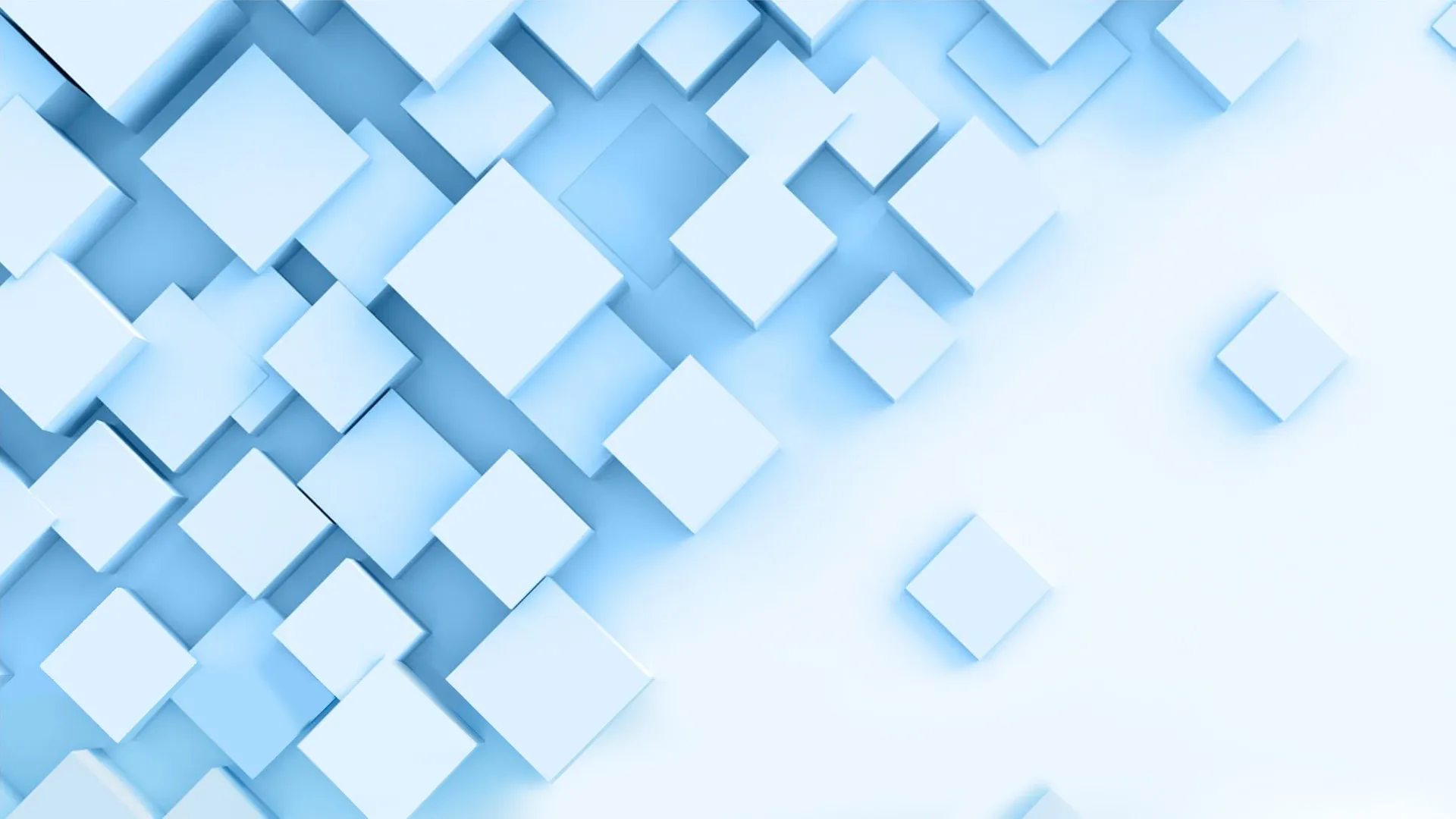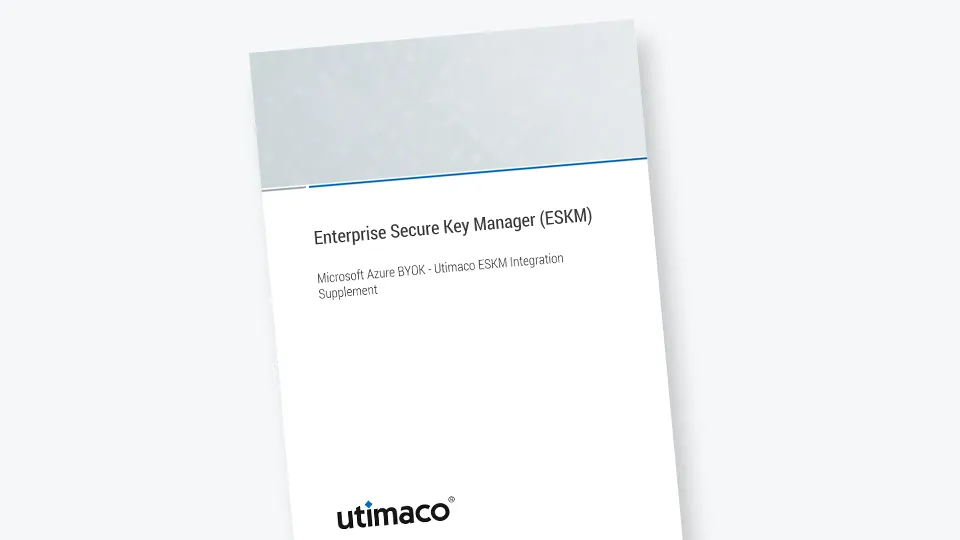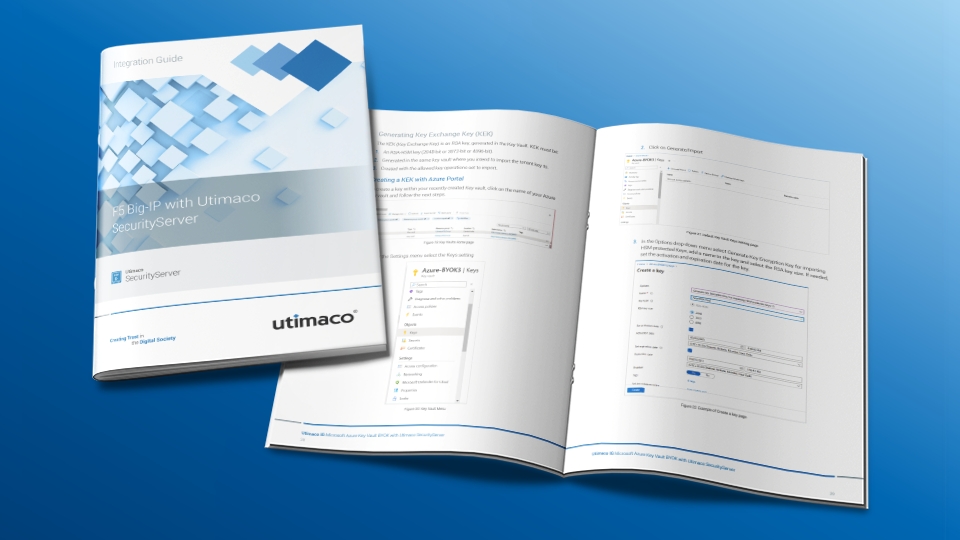About the integration
Microsoft Azure BYOK - Utimaco ESKM Integration Supplement
The Microsoft Azure BYOK helps the user to use ESKM to generate keys and import them into Microsoft Azure Key Vault. It allows the user to encrypt various kind of keys, secrets and certificates. Before uploading a keys from Utimaco ESKM to the cloud, make sure that the key vault and its credentials are created in Microsoft Azure portal. Following are the steps to be followed to create Microsoft Azure Key Vault and authorize Utimaco ESKM to upload the keys to the Microsoft Azure Key Vault.
- Create a Key Vault
- Register an Application
- Create Secret ID
- Create an Access Policy