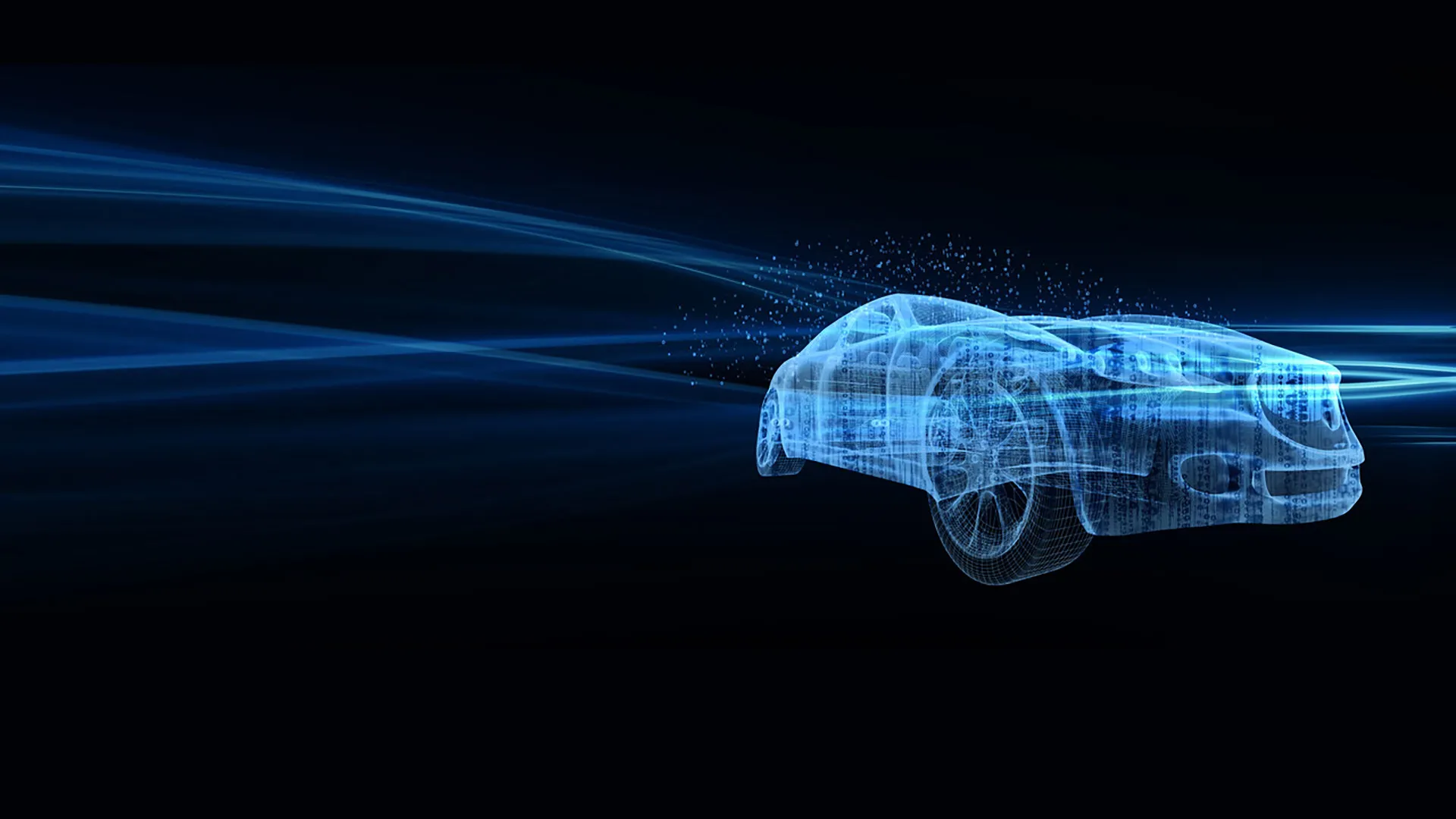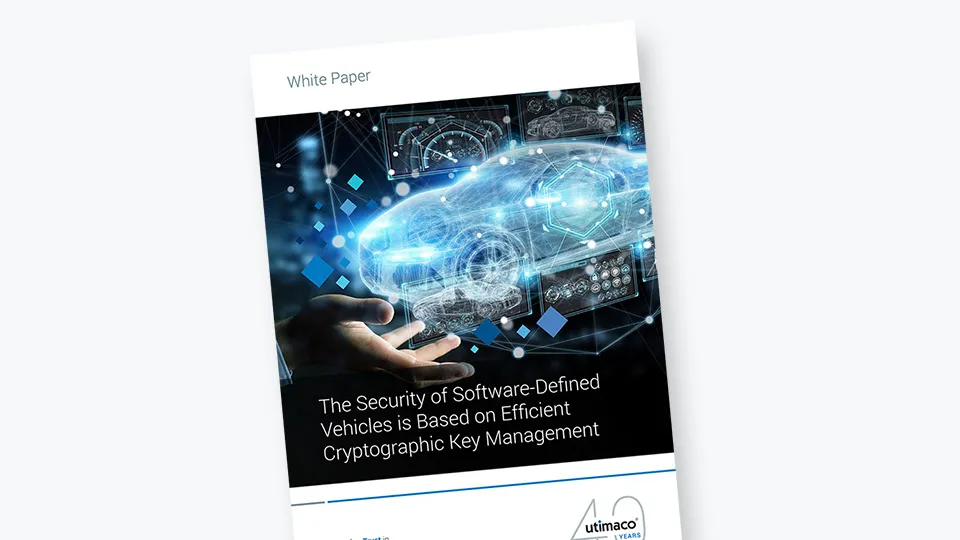About the white paper
This white paper provides in-depth insights into the challenges associated with cryptographic keys and key management and how Utimaco’s solution helps to fulfil these challenges.
Take a closer look at:
Role of cryptographic keys in the automotive industry. Cryptographic keys are essential for protecting against cyber threats like hacking and data breaches ensuring the safety and security of passengers and drivers.
Key Management Challenges. Different keys are required at various stages of the vehicle lifecycle. Unique keys and key management solution are required throughout the supply chain process.
Regulatory compliance requirements for key management. Role of standards like UNECE WP.29, ISO/SAE 21434, and ISO/PASS 5112:2022 in key management solution.
Utimaco’s key management solution for best practices. Learn how Utimaco’s key management solution enables best practices of key storage, and rotation, strong authentication, and compliance fulfilment.
Solution for existing and new automotive systems and infrastructures. How Utimaco’s key management solution compliments all systems and infrastructures along with complete security to cryptographic keys during the vehicle’s lifetime.