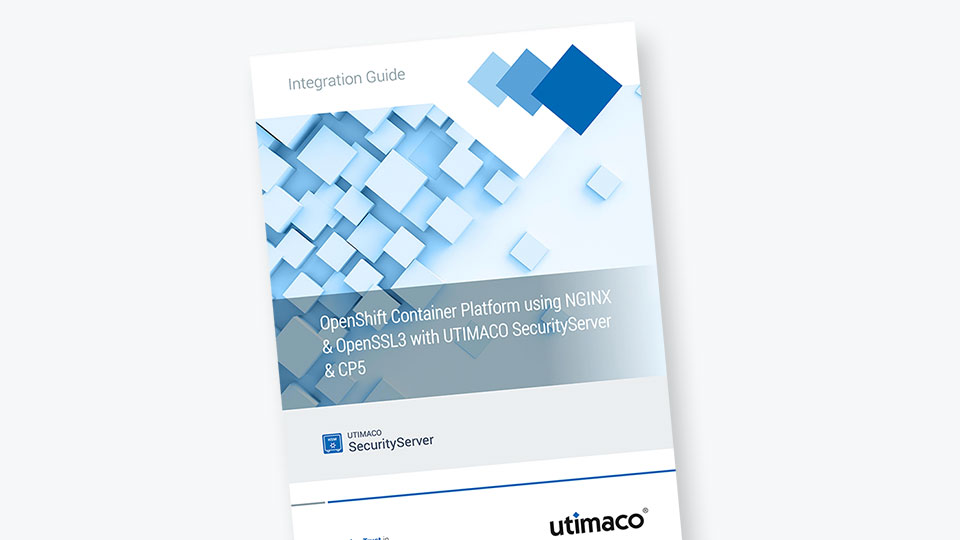Providing cryptographic processes for containerized applications
Red Hat OpenShift is a containerization solution based on Kubernetes which allows IT managers to deploy, manage, and scale applications on a unified platform. In combination with Utimaco’s General Purpose Hardware Security Module, they can also apply cryptographic processes such as encryption and digital signatures to all containerized applications on Red Hat OpenShift.
Deploying SecurityServer as a microservice for ensuring security of all applications
SecurityServer integrates perfectly into Red Hat OpenShift. By using this integration, customers can deploy SecurityServer alongside the required applications as a microservice for cryptographic processes - ensuring the security of all applications. The General Purpose HSM can be deployed as a separate docker image or included in the same image of required application. This provides customers to leverage the benefits of application containerization and orchestration using OpenShift, while maintaining the tight control over the application keys.
Download the joint solution brief below to learn more about the application!