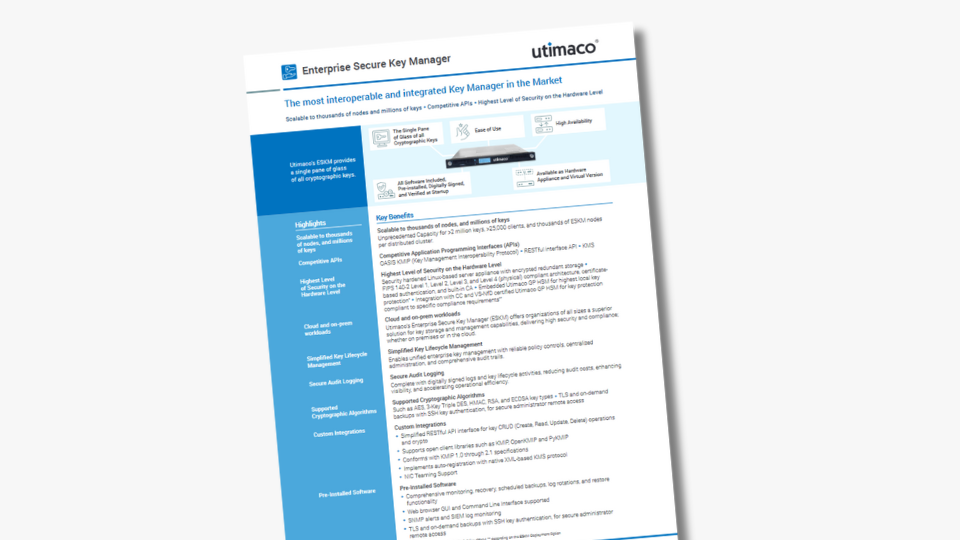Despite being referred to as ‘the cloud’, cloud environments are often patchworks of various cloud systems, especially for organizations with multiple locations or remote employees. This means that traditional forms of on-premises cybersecurity measures are only going to cover part of a company’s security needs.
A crucial aspect of cloud security is data protection. Data needs to be encrypted throughout the multi-cloud environment, with proper key management to ensure that only authorized persons, systems or applications within the organization’s infrastructure can access it.
In this article, we'll dive into best practices for reducing security risks, helping to safeguard your organization's valuable data and resources.
If you want to learn more about safe cloud migration, watch our webinar!

Exploring multi-cloud environments
A multi-cloud deployment is a mix of multiple public clouds from different providers that are generally not connected. A hybrid cloud, on the other hand, combines different types of cloud: a third-party public cloud with an on-premises private one with communication between these two.
All cloud setups require Key Management systems to be flexible enough to provide secure management and control over the organizations’ keys equally across all clouds; whether private or third party and independent from the cloud service provider.
There will always be the possibility that while an organization’s premises might be veritable digital fortresses, their cloud storage system might have a zero-day vulnerability, an outdated security patch, or other vulnerability that would allow attackers access to the cloud at large.
Does this mean that companies should not migrate to cloud systems and keep having data stored purely on site?
Definitely not – migrating to the cloud has become one of the most vital parts of modern digital business, rapidly accelerating innovation and security in ways previously unimaginable. To have an effective cloud strategy, organizations can choose to adopt a multi-cloud computing approach, where a mix of private and public cloud or two or more public cloud services such as AWS, Microsoft Azure, Google Cloud, DigitalOcean, or others, can be used within one architecture at the same time.
This means, for example, that you can use Microsoft Azure to serve your US customers, and AWS for your European customers. Or you can run different apps on different clouds—for instance, use Google Cloud for data storage, Microsoft Azure for development and testing, and AWS for disaster recovery. There are also public-private (or ‘hybrid’) clouds in which some assets are stored on-site.
Many business areas, including banks, the automotive industry, the manufacturing industry, as well as governments, are increasingly leveraging a hybrid cloud strategy for the purpose of improving their service offerings, cost performance, and to increase agility and time-to-market. In a hybrid cloud, companies can blend the best of local data centers and cloud infrastructures, including service mash-ups.
With all this increased complexity and convolution, how do you keep everything secure? Is there a simple way to protect your data at all times?
Securing multi-cloud environments through Key Management
While the exponential growth of cloud services has increased the capacity of data storage and expedited the processing of sensitive data for businesses, it has also turned the cloud into a haven for cybercriminals.
Organizations moving to multi-cloud deployments should be aware of the potential security threats that exist and apply best practices in order to protect their cloud-based data.
The most important factor in enabling a secure multi-cloud environment is Key Management. All data in this environment is secured by a private encryption key. To make sure that this key is strictly separated from the encrypted data and securely stored, a reliable key management system is needed. This also ensures strict access control on who has access to the key.
Naturally, this is an easier task in on-premises or single-cloud environments in which updates to keys only need to happen in one location, but in a multi-cloud environment it becomes more difficult: for example the Microsoft Azure part of an environment needs to ‘know’ that a given user’s privileges have changed alongside all others, and if it doesn’t then that introduces a security vulnerability.
Therefore, there need to be systems in place that synchronise key management across all parts of the environment, with as little human input as possible to avoid mistakes.
Protecting data and maintaining integrity
In conclusion, while multi-cloud environments offer flexibility, scalability, and resilience, they also introduce complexity and potential security vulnerabilities. By implementing robust security measures, organizations can efficiently migrate their data to multi-cloud environments while keeping them securely protected and maintain the integrity of their individual multi-cloud setup. A suitable key management system can address those by integration capabilities with all major cloud service providers while providing centralized key management through one single pane of glass.
As the digital landscape continues to evolve, staying informed and proactive about cloud security will be crucial for safeguarding against cyber threats. This also refers to the crypto-agility of the key management system to be able to address future needs. At Utimaco, we are committed to providing the tools and expertise needed to secure your multi-cloud environment effectively while also future-proofing.
With Enterprise Secure Key Manager (EKSM) we provide the most interoperable and integrated Key Manager in the Market, ensuring the highest key protection while providing simplified Key Lifecycle Management through one single pane of glass; whether the keys are on-premises or in the cloud.
If you want to learn more about safe cloud migration, watch our webinar!