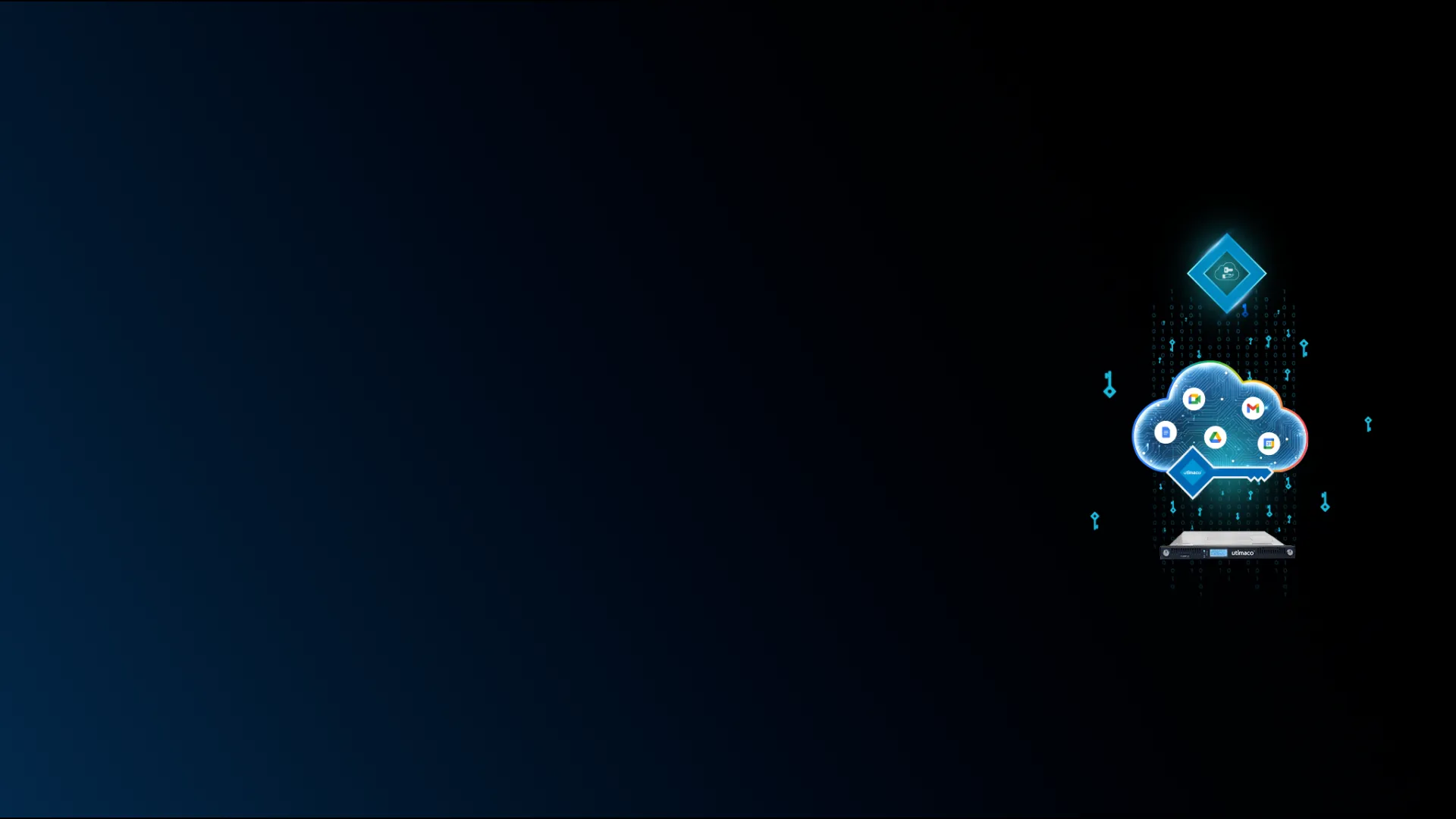Combining Google Workspace Client-Side Encryption with Utimaco’s vendor-independent external key management solution improves data security and compliance
Strong data protection is essential for today’s organizations, especially in globally distributed or remote collaboration setups. Integrating Enterprise Secure Key Manager (ESKM) as an external key store for Google Workspace Client-Side Encryption takes data security to the next level.
Below, we explore how this integration works, its technical foundation, real-world applications, and the core benefits for organizations.
Understanding Google Workspace Client-Side Encryption
Google Workspace provides the built-in security feature of Client-Side Encryption (CSE) to encrypt files, folders, as well as communication data generated, utilized and stored via the various Google cloud-apps like Gmail, Calendar, Meet, Chat, Drive, Docs, Sheets, Slides, Forms, and more.
With CSE, data is encrypted and decrypted on the user’s device before reaching Google servers. Organizations can manage their own encryption keys, meaning control shifts from the cloud (service) providers to the business itself - an approach that enhances information security, enables data sovereignty and supports regulatory requirements.
The Role of Centralized Key Management for Complete Google Workspace Application Security
Integrating Google Workspace CSE with external key management lets enterprises own and govern their encryption keys off-cloud, preventing unauthorized access to the keys and with that to the data and information encrypted with these keys. Google servers never have access to your corporate data!
Technical Foundations of the Integration with ESKM
ESKM allows organizations to store and manage encryption keys in the most secure and reliable way, using proven Hardware Security Module-based technology. Acting as an external key store, ESKM ensures to keep the keys completely separate from the Google cloud environment. This separation is vital: it ensures that Google Workspace data remains protected by keys solely under the organization’s control.
This setup allows businesses to use their own encryption keys - maintaining control and ensuring compliance - while still benefiting from Google Workspace’s productivity and collaboration tools and their unique features.
Key technical benefits include:
- Centralized Key Management: ESKM provides a single pane of glass for storing, accessing, managing and auditing all encryption keys, even across heterogenous data protection environments.
- Reliable Key Security: Strict access management to the keys is provided by customizable role-based access control (RBAC) ensuring only authorized users can manage or use keys. Fine-grained policies enhance oversight and compliance.
- KMIP Compatibility: With its support for the Key Management Interoperability Protocol (KMIP) ESKM enables seamless integration with Google Workspace and other environments.
- Disaster Recovery and Recovery Assurance: Centralized management allows organizations to recover encryption keys, ensuring business continuity in case of a disaster situation or data breach.
- No User Disruption: The addition of CSE to existing Workspace collaboration services is nearly transparent! In addition, the cloud-agnostic setup of ESKM requires no workflow changes or extra training for employees, making it easy to secure data and information across large, distributed work setups.
- Future-Ready Security: As cyber threats evolve, ESKM as external key store delivers a scalable, updatable foundation for maintaining strong, modern encryption across the organization, including the option to update to future algorithms.
Top Use Cases for Google Workspace’s Integration with ESKM
1. Secure Confidential Communications
With Google Workspace email encryption utilizing ESKM as external key store for CSE, sensitive business emails are reliably encrypted - even Google cannot access the content. For example, a law firm’s correspondence with clients remains private, as only recipients with access privileges can decrypt messages.
2. Regulatory Compliance
Strict regulations like GDPR or CCPA often require organizations to control their own encryption keys. Google Workspace CSE and Utimaco’s ESKM are a powerful combination ensuring confidential records for sensitive and personal data, such as healthcare patient files or financial transactions. By secure storage, central key access and management of the encryption keys in ESKM the data stays private and compliance-ready, with all encryption and key usage recorded in audit logs.
3. Intellectual Property Protection
Collaborating on proprietary designs using Google Drive or Slides can expose valuable data. By adding ESKM as highly secure external key manager, organizations make sure only trusted contributors can access the encryption keys and with that the encrypted files, preventing leaks of trade secrets.
Why Your Organization Should Utilize from the Integration of Utimaco’s ESKM with Google Workspace’s CSE
Combining Google Workspace CSE with Utimaco’s ESKM radically improves data security and compliance. This approach enables organizations to confidently adopt cloud collaboration while meeting strict regulatory and operational demands.
By adopting this powerful team, combining collaborative productivity with the highest security, businesses safeguard sensitive information such as confidential emails, intellectual property, and regulated records, ensuring only authorized access and audit-ready control.
The result is robust, trustworthy protection for both your data and your reputation in the digital age.
Start Securing the Keys to Your Kingdom Today
Enterprise Secure Key Management (ESKM) is Utimaco’s central key management system enabling unified access and management as well as secure storage of all cryptographic keys through one single pane of glass.
As external key store it enables organizations to maintain full control over their keys, whether they are utilized on premises or in the cloud.
To learn more about how our flagship solution for key management can enhance the security of your complete digital ecosystem, find out more details on our website, download the data sheet or contact us directly.