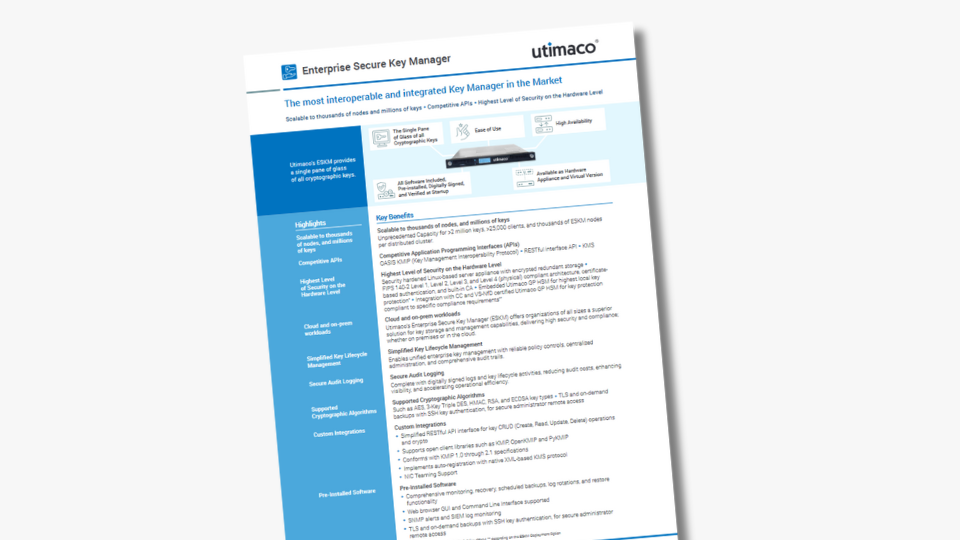Centralizing Key Management – The foundation for secure utilization of Cloud-enabled Tools.
In an era of hybrid work and cloud collaboration, protecting sensitive data is more critical than ever. Cloud-enabled services like Google Workspace have become central to business productivity, but they also introduce new security challenges. How can you ensure that the data shared across tools like Gmail, Drive, and Meet remains confidential and under your control? The answer lies in the utilization of secure cryptographic keys, stored independently from the cloud platform and their centralized management.
The Challenge of a Scattered Key Landscape
Cryptographic keys are the foundation of data security. They encrypt and decrypt information, ensuring that only authorized users can access it. However, as organizations adopt more applications and cloud services, the number of keys they need to manage explodes. Additionally, these keys often exist in different environments—on-premises, in various clouds, and within specific applications.
Managing this scattered landscape is complex and risky. Without a unified system, it's difficult to enforce consistent security policies, track key usage, and respond quickly to changed organizational setups or respond to incidents.
This is where centralized key management becomes essential. It provides a single point of control for overseeing, accessing and managing all cryptographic keys, regardless of where they are used and independent of the stage they are in their lifecycle.
Centralized Key Management Simplifies Key Lifecycle Management
A cryptographic key has a distinct lifecycle, and every stage requires careful management to prevent security gaps. A centralized system, like Utimaco's Enterprise Secure Key Manager (ESKM) streamlines each of these ten phases:
1. Key Generation
2. Key Sharing
3. Authorized Usage
4. Secure Storage
5. Secure Backup
6. Automated Key Rotation
7. Termination of Unused Keys
8. Key Revocation
9. Compliant Archiving
10. Key Deletion
You want to learn more about the basic principle of cryptographic key lifecycle management?
Read our blog post “Cryptographic Key Lifecycle Management 101: Essential Stages and Best Practices”
This blog outlines the critical lifecycle stages of cryptographic keys and explores how their management can be streamlined and secured through utilization of the right solutions.
Success Story – Utimaco’s Key Management Solution Securing the Keys utilized by Google Workspace Apps
The integration of Utimaco's Enterprise Secure Key Manager (ESKM) with Google Workspace Client-Side Encryption (CSE) provides a powerful solution. It allows organizations to combine seamless collaboration with full control over their encryption keys. This is achieved through ESKMs single pane of glass approach, simplifying the entire cryptographic key lifecycle from generation to deletion enhancing visibility, security, while ensuring compliance, and boosting operational efficiency.
Your Data, Your Keys, Your Control
Utimaco's ESKM and Google Workspace CSE integration offers a centralized repository for managing the entire lifecycle of the cryptographic keys utilized to protect access to data and information utilized by Google Calendar, Meet, Docs, Gmail and Drive.
The integration of Utimaco’s ESKM with Google Workspace CSE gives you the best of both worlds: the collaborative power of Google's suite and the sovereignty over your own encryption keys. By managing your keys through this centralized solution, you gain complete visibility, authority and control over your data’s security.
This centralized approach offers significant benefits:
- Enhanced Security
- Simplified Compliance
- Operational Efficiency
- Scalability
By holding your own customer managed key and encrypting data at the Google Workspace client-side environment, you ensure that your sensitive data remains confidential, even from the cloud provider. You hold the keys, and you decide who gets access through the use of a 3rd party identity provider (iDP).
Get more information on this integration and download insightful material here.
Utilize the Power of Centralized Key Management to Secure Your Digital Collaboration
Managing cryptographic keys doesn't have to be a complex and fragmented process. With Utimaco's key management portfolio, you can centralize control, streamline the entire key lifecycle, and enhance the security of your collaborative platforms like Google Workspace. This single pane of glass approach provides the confidence you need to protect your most valuable digital assets.
Ready to take control of your cryptographic keys? Explore Utimaco’s holistic key management solutions and discover how to secure your data with confidence:
Enterprise Secure Key Manager (ESKM) – Our flagship key management solution, starring as the most interoperable and integrated Key Management System in the market.
Enterprise Key Manager as a Service (EKMaaS) – Our cloud-hosted, fully managed service, providing enhanced management and control over cryptographic keys based on converged KMS and HSM capabilities.