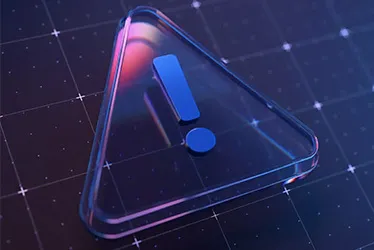The u.warn APP is a tool to be used in emergency situations. It provides value to mobile device users by providing real-time geographic specific alerts. After receiving the alert, u.warn APP users can then proceed to act with the aid of the app. u.warn APP provides functions for the device holder to communicate quickly and easily in emergency or life critical situations with emergency personnel to receive help.
It can be renamed and localized to multiple languages and provides alerts for any warning level required. It is made available from the Android and iOS marketplaces for mass download by the public without requiring input from the users. The users are identified by a token ID assigned to them as part of the app download from the marketplace. Geographical targeting is enabled via the Token identification without recognizing the users and thus protecting their privacy. App users may waive their privacy if they require personalized help.
Prepare – Protect – Survive
u.warn App’s Readiness recommendations feature provides relevant information in case of an upcoming emergency with input on how to prepare before the situation is imminent and how to survive when situation occurs. The information available is configurable as are the types of threats and the recommended responses.
u.warn APP provides a means of sending alerts directly from the app. This feature is only available for users who were assigned the Service Editor role. Users provided with this role can generate alerts from the u.warn APP on their device and submit for delivery. The alert will then be sent to the relevant group of people as allowed by the users’ permission.