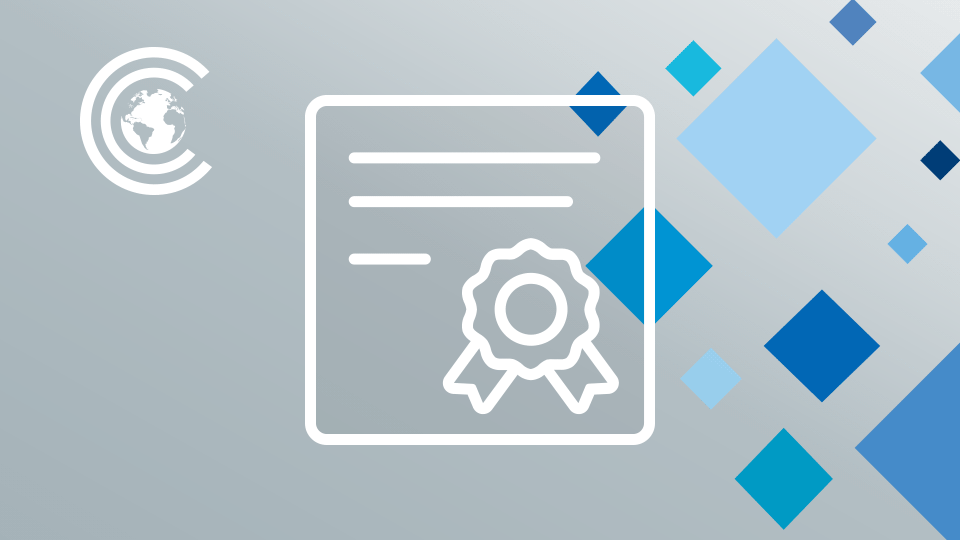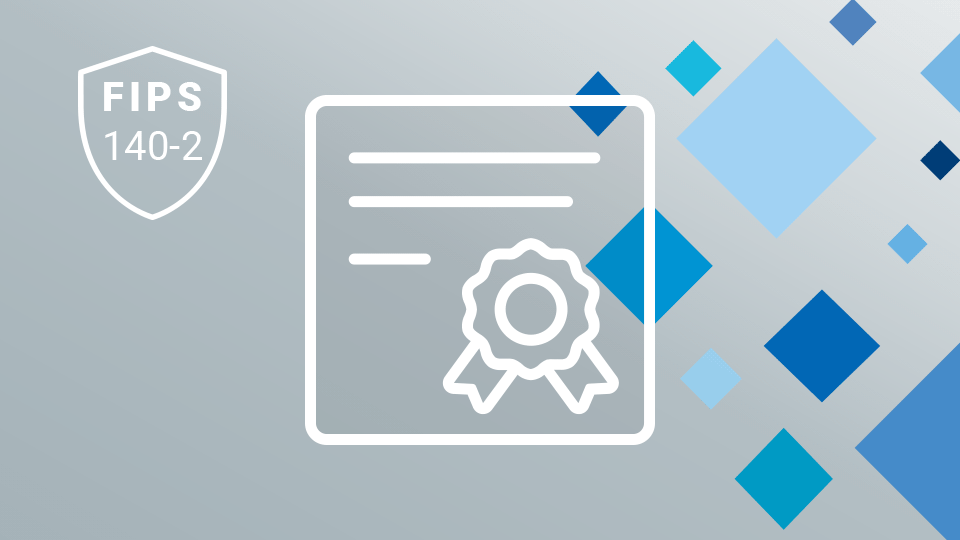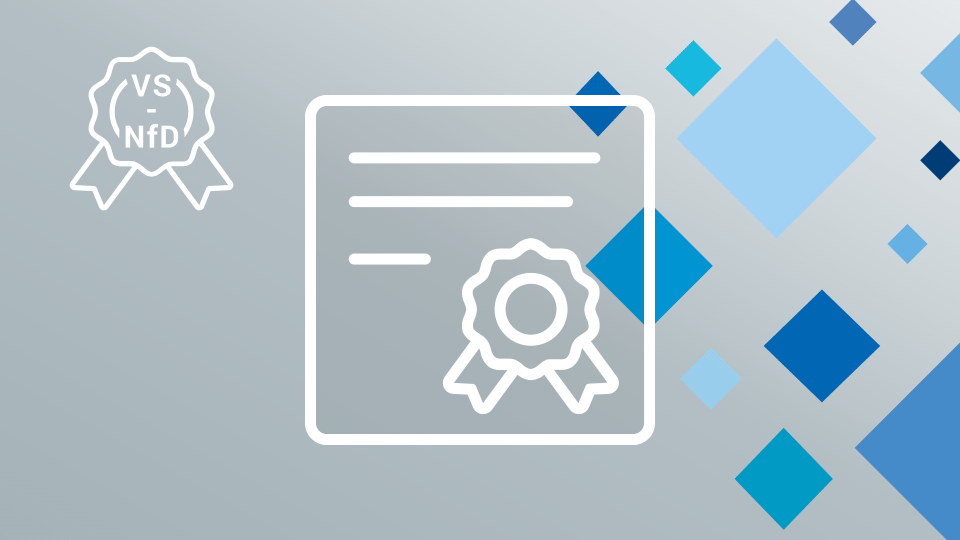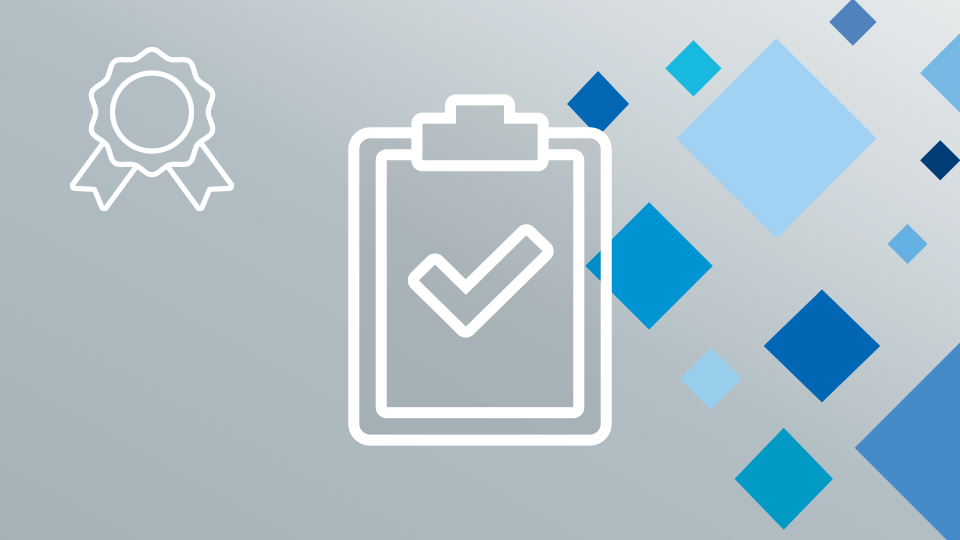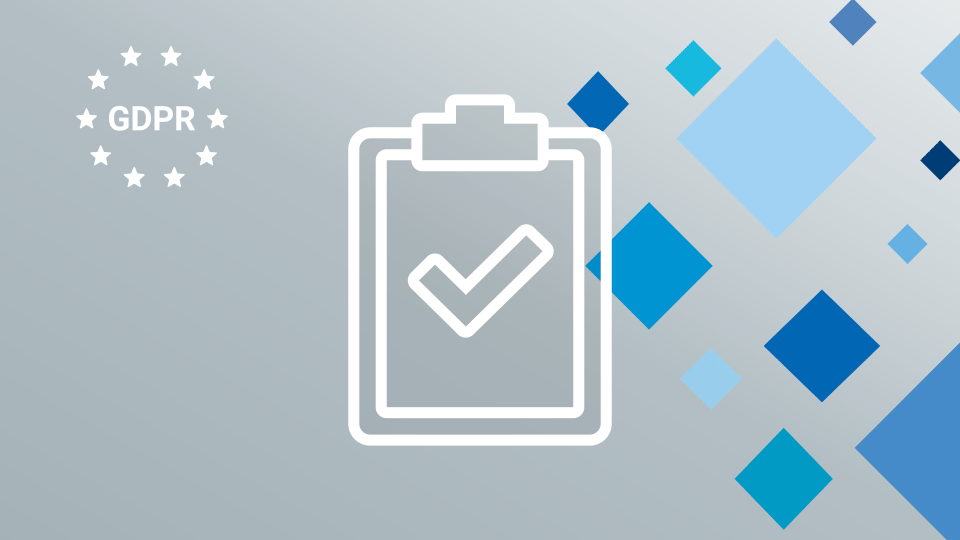Utimaco solutions and products help address compliance and certification requirements.
Products
Use case
Compliance
You have selected two different types of downloads, so you need to submit different forms which you can select via the two tabs.
Your download request(s):
By submitting below form you will receive links for your selected downloads.

Your download request(s):
For this type of documents, your e-mail address needs to be verified. You will receive the links for your selected downloads via e-mail after submitting below form.

About Utimaco's Downloads
Visit our Downloads section and select from resources such as brochures, data sheets, white papers and much more. You can view and save almost all of them directly (by clicking the download button).
For some documents, your e-mail address needs to be verified. The button contains an e-mail icon.

A click on such a button opens an online form which we kindly ask you to fill and submit. You can collect several downloads of this type and receive the links via e-mail by simply submitting one form for all of them. Your current collection is empty.