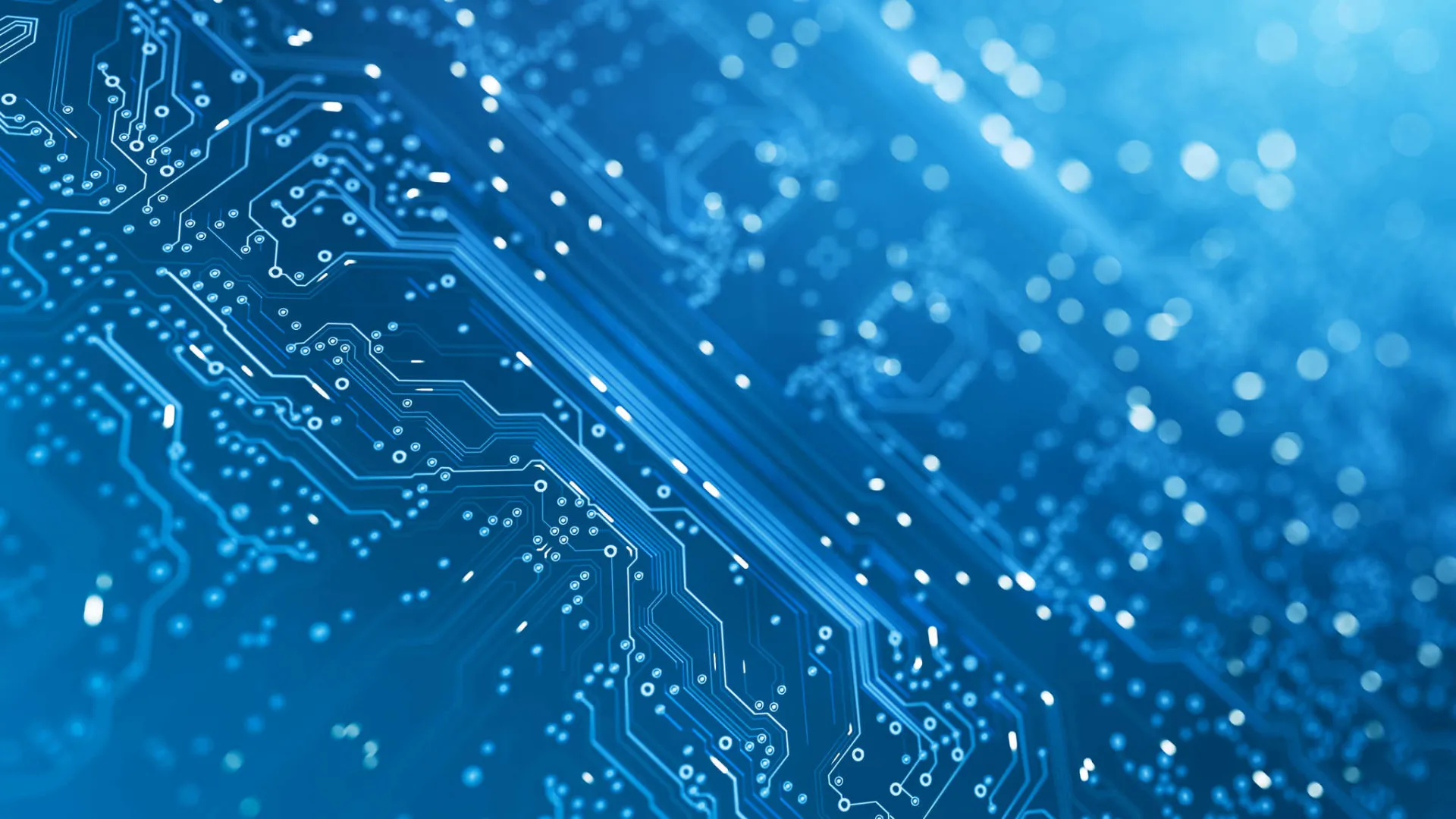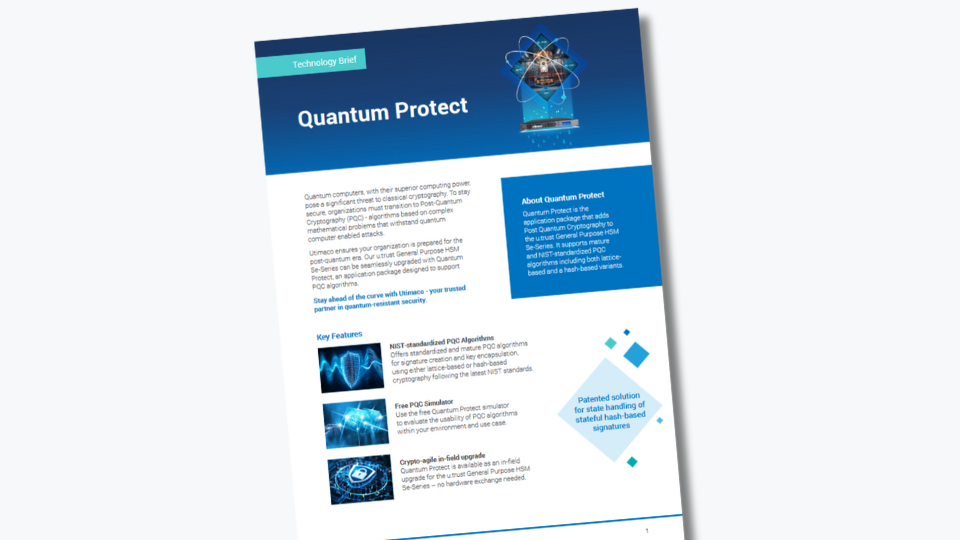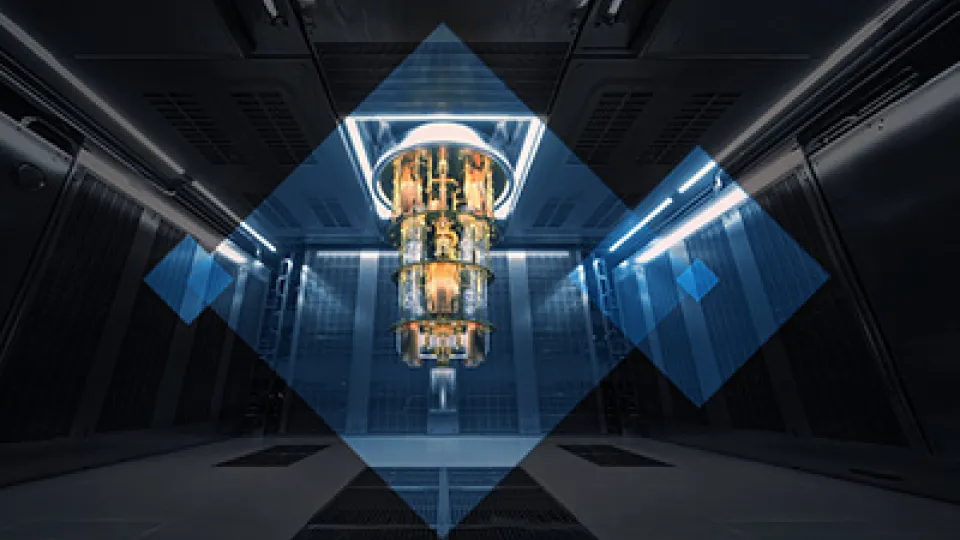We all know it, and everyone’s talking about it: the migration from classical to post-quantum cryptography (PQC) is inevitable—and it needs to happen rather sooner than later. Still, uncertainties, technical challenges, and organizational hesitancy continue to slow progress.
Take algorithm selection, for example. In our recent PQC migration survey, 49% of respondents said they’re still unsure which algorithm to choose. This isn’t surprising, given the limited real-world testing of PQC algorithms and their typically larger key sizes.
To support organizations in navigating this complex shift, Utimaco has developed a free PQC simulator. It enables users to evaluate PQC algorithms and test integration in their own environments.
In this blog post, we’ll walk you through the simulator’s main parts and key features for accelerating PQC migration journeys.
Utimaco’s free PQC simulator – Test PQC algorithms in your environment
Utimaco’s PQC simulator is a free demo version of our application package Quantum Protect. Quantum Protect extends the u.trust General Purpose HSM Se-Series with proven and standardized Post Quantum Cryptography algorithms for a secure transition into the quantum era, featuring robust lattice-based and hash-based algorithms.
The following PQC algorithms are included:
- ML-KEM
- ML-DSA
- XMSS and XMSS-MT
- LMS and HSS
The Quantum Protect simulator is – like the product – under constant development. The next algorithms on the roadmap are:
- SLH-DSA
- HQC
- Frodo-KEM
- Classic McEliece
- FALCON
Start your PQC journey! Download the simulator
The following description of the Quantum Protect Simulator is based on the current version, QP Eval v1.1.0.2. The structure may change in future releases, but will be documented in the README file of the simulator package.
What’s included in the Quantum Protect Simulator
The Quantum Protect simulator package provides valuable tools to explore and test post-quantum cryptography in your environment. It includes:
- The Quantum Protect simulator for both Windows and Linux
- Extensive sample code demonstrating how to use various PQC algorithms via PKCS#11 and the CXI Java API
- Pre-built demo tools for hands-on testing
- Quick Start Guide documentation for easy setup
- Source code insights for deeper understanding
Please note: The Quantum Protect Simulator is designed for experienced developers who are comfortable customizing sample code and contributing their own solutions, with the understanding that the integration of post-quantum cryptography (PQC) requires a thoughtful implementation - where Quantum Protect's algorithms provide the foundation, but developer insight and effort remain essential.
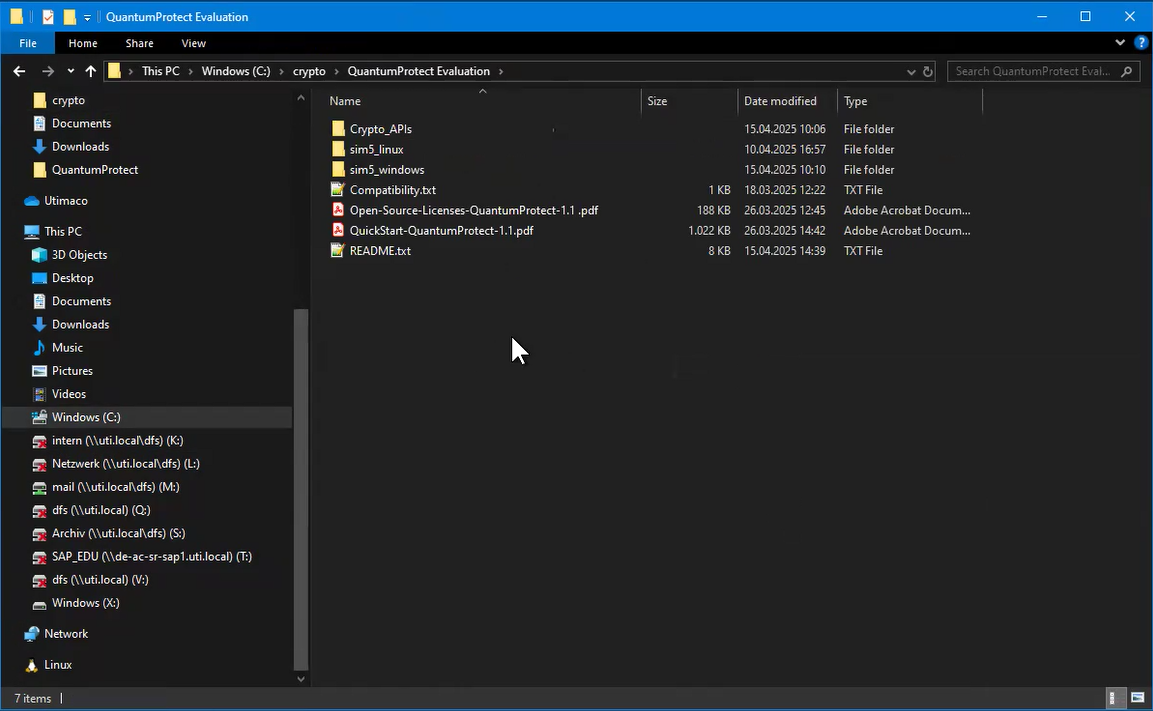
The Quantum Protect simulator package
Quantum computing will not wait for you! Download the PQC simulator
Comprehensive Documentation
The Quantum Protect simulator package includes thorough documentation to support users at every stage. A detailed README provides an overview of the package contents, while the Quick Start Guide explains the features and parameters of each component. It is designed to help users with development experience get up and running. In addition, the included demos and tools showcase the functionality of various PQC algorithms, offering a practical way to explore and understand their behavior through direct access to the underlying code.
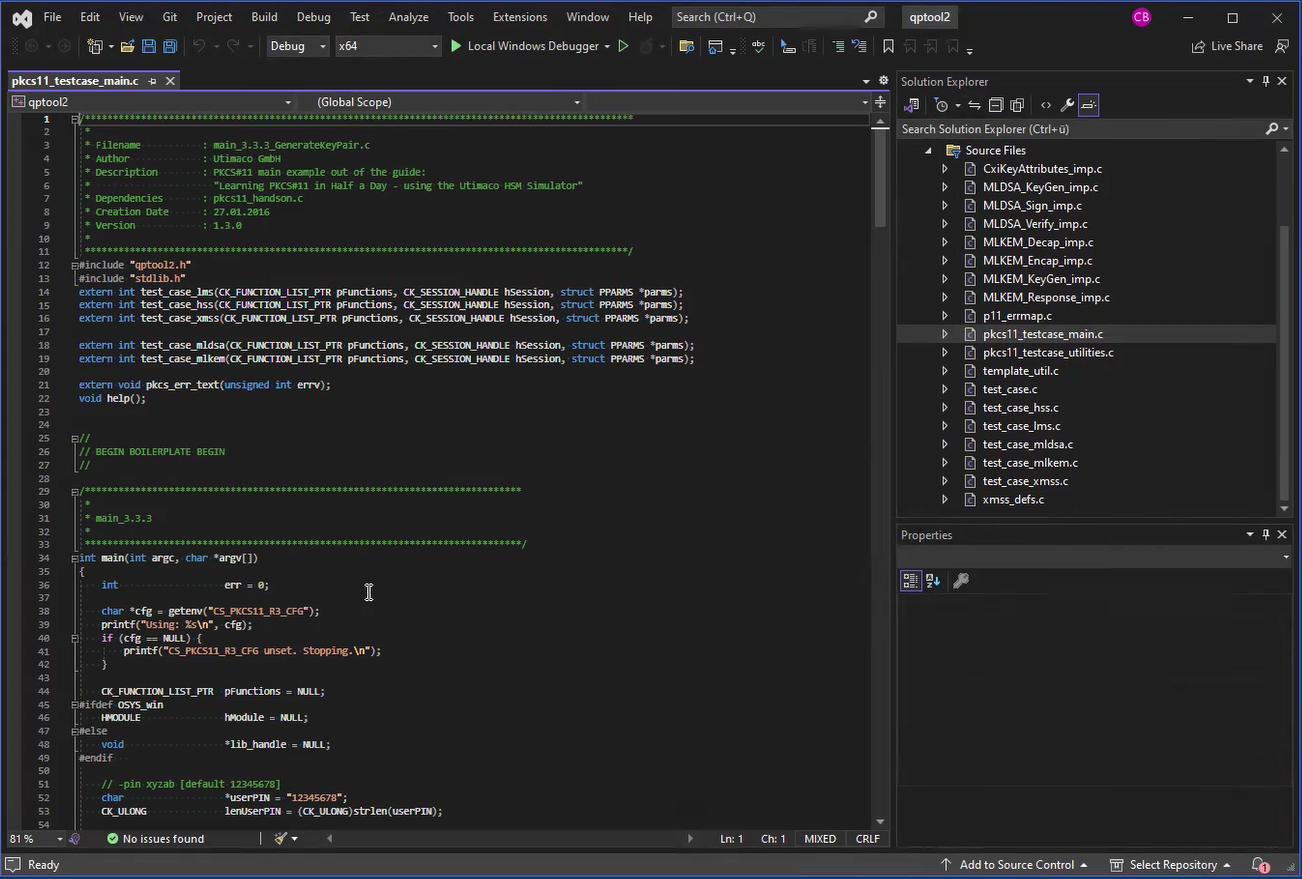
Source code insights of the Quantum Protect simulator
How to Access and Use the Quantum Protect Simulator
The Quantum Protect simulator is available as a free download from Utimaco’s Download Portal.
Getting Started:
Simply unzip the downloaded archive and explore the folder structure. The simulator is designed to run independently and already includes the necessary PQC firmware modules as well as the SecurityServer firmware.
Before launching the simulator, ensure you have the generic Utimaco SecurityServer software installed (available in the "simulator" section of the Download Portal). This provides essential tools like csadm and the APIs needed to interact with the simulator.
Launching the Simulator:
- On Windows: Run cs_sim.bat located in QuantumProtect Evaluation\sim5_windows\bin.
- On Linux: Execute the shell script cs_sim.sh located in QuantumProtect Evaluation/sim5_linux/bin.
For additional details on setup, functions, and parameters, refer to the included README and Quick Start Guide in the simulator package.