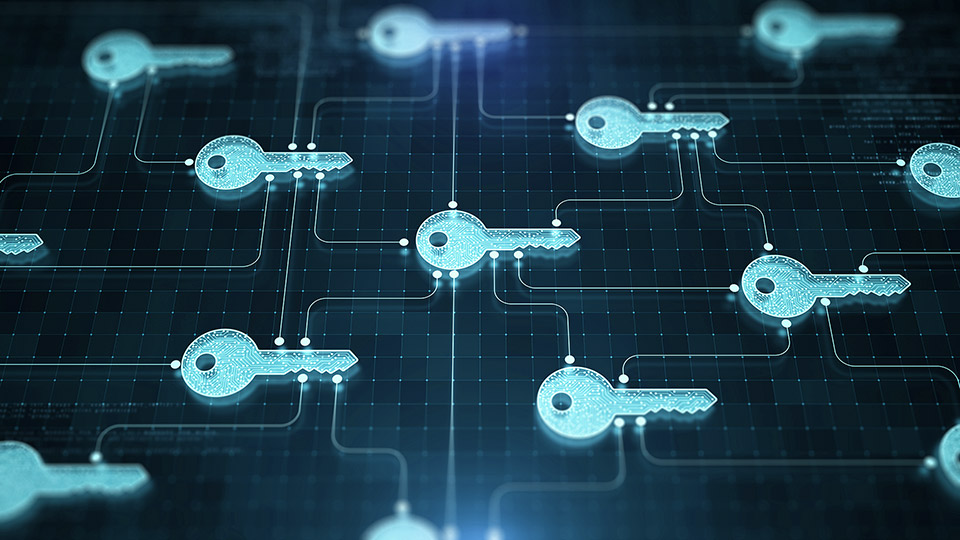Definition: BYOK stands for "Bring Your Own Key", and is a term frequently used in the context of encryption and cybersecurity. In BYOK scenarios, individuals or organizations bring their own encryption keys to secure their data in cloud environments, rather than relying on a service provider to generate and manage the keys.
Bring Your Own Key (BYOK) explained
BYOK is compatible with all of the main cloud services. This approach empowers users of public clouds to securely generate their own master key on-premise, and transfer the key securely to their Cloud Service Provider (CSP), protecting their data across multi-cloud deployments. For example, in cloud computing, a BYOK model might involve users generating their own encryption keys and then providing those keys to the cloud service provider to encrypt and decrypt their data. This increases user control over their encryption keys and, as a result, data protection.
Benefits of using BYOK
BYOK empowers organizations transitioning to the cloud, providing:
- Enhanced Control: BYOK allows organizations to maintain greater control over their encryption keys. This control is crucial for ensuring the security and privacy of sensitive data
- Full Visibility: In order to give organizations full visibility into key management operations, BYOK solutions frequently include tools and mechanisms for auditing and monitoring the use of encryption keys
- Improved Key Lifecycle Management: To ensure the long-term security of their encrypted data, organizations can implement key lifecycle management practices, which include key rotation and retirement
- Customized Security Policies: By implementing their own security standards and policies for key management, organizations can ensure that encryption procedures comply with internal policies and regulatory requirements
- Enhanced Compliance: By enabling organizations to independently manage their encryption keys, BYOK facilitates compliance with various data protection regulations and industry standards
- Data Privacy and Sovereignty: BYOK allows organizations the freedom to decide where to store and process their encryption keys, assuring adherence to privacy regulations and addressing data sovereignty concerns
- Increased Flexibility and Portability: Organizations can migrate and manage their encryption keys across different cloud providers or environments, providing flexibility and avoiding vendor lock-in
- Risk Mitigation: Organizations can enhance their overall security posture by reducing the risk of unauthorized access to sensitive information through ownership and control of encryption keys.
How does BYOK work?
Bring Your Own Key (BYOK) involves the following steps:
- Key Generation - CSPs employ robust encryption to safeguard client data stored in the cloud. At the core of this security architecture is the cryptographic key responsible for encrypting the data, commonly known as the tenant key. Users generate their encryption keys using their own key management system or a dedicated Hardware Security Module (HSM). This is typically done using strong cryptographic algorithms to ensure the security of the keys.
- Key Import - The generated keys are then securely transported or imported into the cloud service provider's environment. The method of import may vary depending on the provider and the level of security required. Importing keys may involve secure channels, such as dedicated network connections or secure file transfers
- Key Usage - Once imported, the cloud service provider uses the user-provided keys to encrypt and decrypt the data. The keys remain under the control of the user, and the cloud provider operates on the encrypted data using these externally provided keys
- Key Management: Users maintain control over their keys' lifecycle management, which includes tasks such as key rotation, revocation, and retirement. This enables organizations to enforce their own security policies and compliance requirements
- Auditing and Monitoring - Many BYOK solutions include features for auditing and monitoring key usage. This offers users visibility into how their keys are used in the cloud, which helps with compliance and security monitoring
- Key Revocation: In the event of a security breach or the need to terminate access, users can revoke imported keys. This ensures that the keys, even if compromised, cannot be used to decrypt data
- Integration with HSMs: To increase security, organizations should generate and store their keys in dedicated Hardware Security Modules (HSMs). HSMs provide a 'root of trust’ - a secure and tamper-resistant environment for key storage and operations.
In essence, BYOK empowers users to assert their authority over the keys that underpin the protective shield of their sensitive information within the cloud environment.