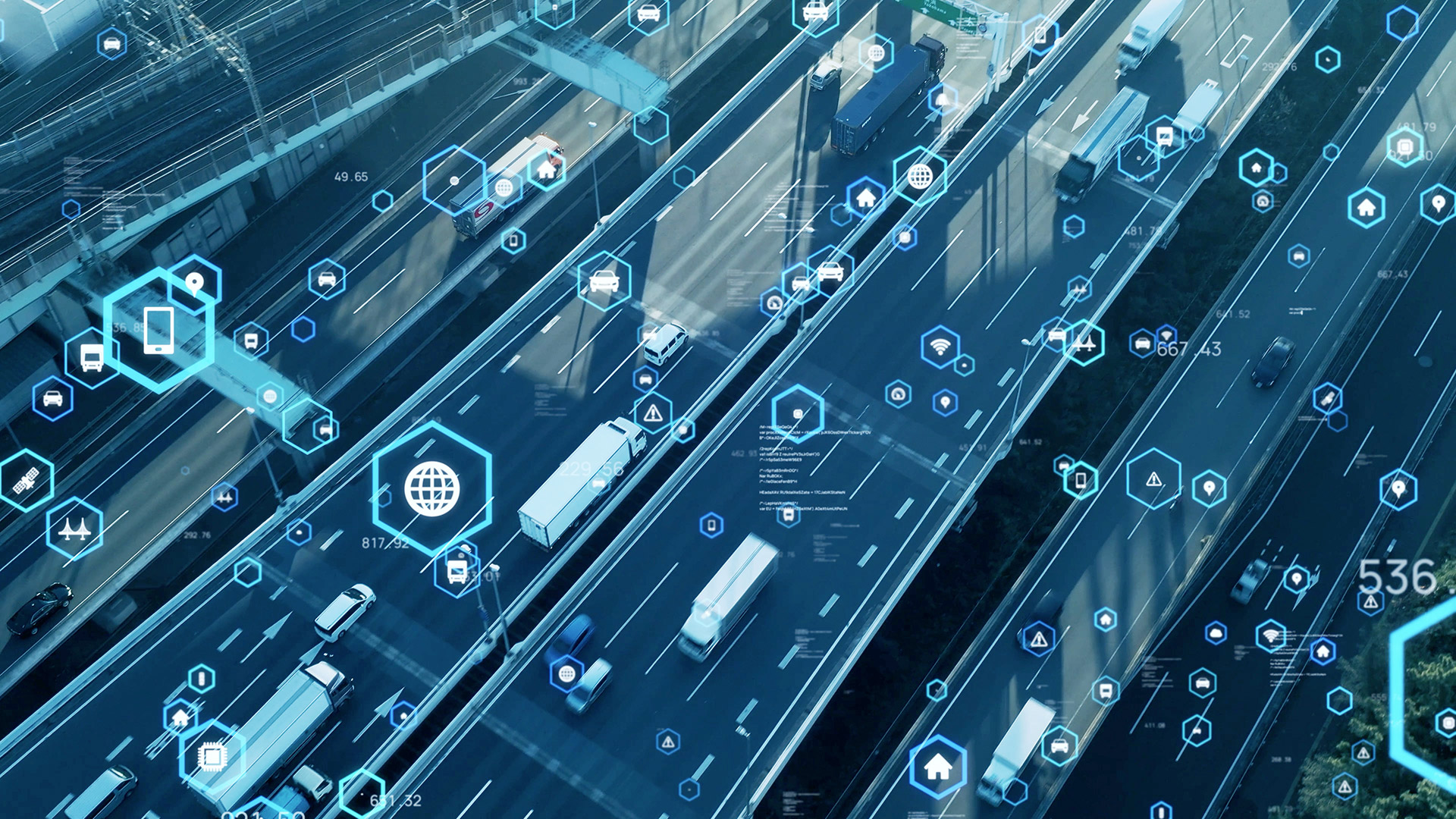Definition: A Physical Security Information Management (PSIM) is a category of software designed to integrate and manage multiple unconnected security applications, enable automation of workflows and processes, and provide control over devices through a unified user experience. Its objective is to provide a comprehensive and centralized platform for real-time monitoring, control, and analysis of security-related data and events. It can also operate as part of a Critical Event Management solution.
PSIM integration enables numerous organizational benefits, including increased control, improved situation awareness, and management reporting.
Physical Security Information Management explained
The primary purpose of PSIM is to improve overall security effectiveness by enabling entities to respond to security issues promptly and efficiently. It accomplishes this by integrating various security systems and devices, such as surveillance cameras, access control systems, alarm systems, fire and intruder detection systems, video analytics, and other sensors, into a single, unified platform.
Understanding physical risk can help corporate physical security teams and public sector organizations deal with a broad range of situations, such as global and local situation awareness, crisis response, physical attacks, insider threats, event monitoring, and supply chain disruptions.
A Physical Security Information Management (PSIM) system, provides essential capabilities that set it apart from other forms of physical security management:
- Integration with external systems: The PSIM should provide an open architecture, which allows for the seamless integration of data from multiple security devices or systems, regardless of their origin. This ensures that all security systems are working together flawlessly.
- Customization: The PSIM should be customizable according to specific security requirements. This encompasses the option to develop custom workflows, rules, and alerts.
- Scalability: The PSIM should possess scalability enabling the system to scale and adapt as the security needs evolve.
- Centralized management: A PSIM should provide a centralized user interface, allowing security operators to access and control all security systems and devices from one location.
- Alarm and event management: The system can prioritize and manage security alerts and events, ensuring that security personnel can quickly respond to critical incidents.
- Automation: The PSIM should automate certain tasks, such as triggering responses to specific events or initiating predefined security procedures.
- Reporting and Analytics: The PSIM should effectively structure data from integrated systems, creating a centralized and reliable source of information for compliance, reporting, and training purposes.
- Compliance: If subject to compliance regulations, the PSIM should meet all relevant requirements.
Physical Security Information Management (PSIM): Benefits
PSIM security improves situational awareness, optimizes security procedures, and shortens response times by integrating various security systems, eventually strengthening an organization's overall security preparedness. Its broad range of applications includes major sites, critical infrastructure, airports, government buildings, and other locations where comprehensive security management is critical.
Utimaco provides a public warning suite of products that cater to governments, enterprises, and other entities.