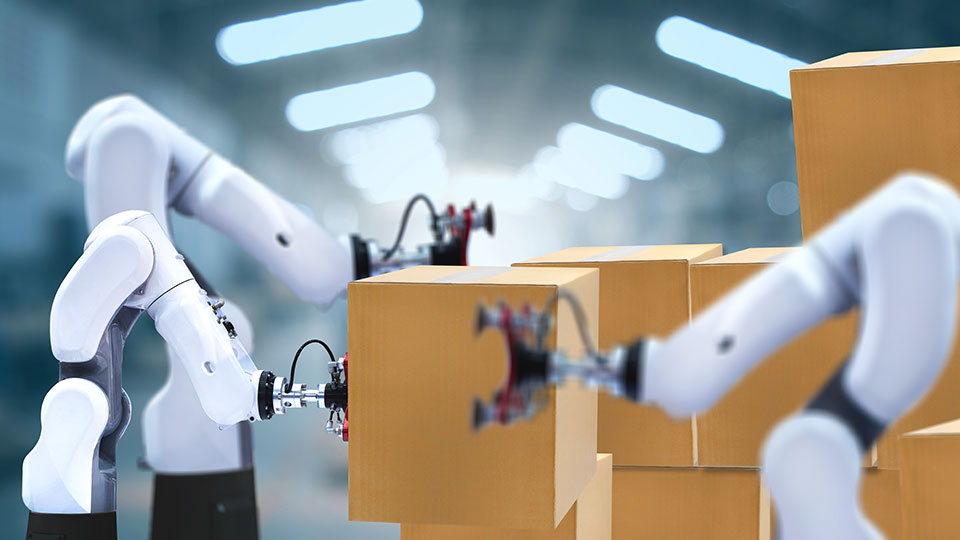Definition: A private key, also known as a secret key, is a mathematical key (kept secret by the holder) used to create digital signatures and, depending on the algorithm, to decrypt messages or files encrypted (for confidentiality) with the corresponding public key.
Private Key explained
A private key is a cryptographic variable that is used in conjunction with an algorithm to encrypt and decrypt data. Private keys should be shared only with the key's generator or parties authorized to decrypt the data. They are crucial in symmetric cryptography, asymmetric cryptography and cryptocurrencies.
A private key is typically a long, random or pseudo-random sequence of bits that cannot be easily guessed. The complexity and length of the private key determine how easily an attacker can carry out a brute-force attack, in which they try out different keys until the correct one is found. Therefore, the security of encryption keys is dependent on using a strong encryption algorithm and maintaining high levels of operational security.
Any organization that uses encryption to protect its data must manage its encryption keys. This is the same for both symmetric and asymmetric encryption. As private keys should not be shared, they can either be stored in the software or operating system that is used, or on hardware such as a hardware security module (HSM) that provides higher levels of data security and trust.